Calculated Values
Contents
Overview
Calculated Values execute an arbitrary expression to generate a custom value for inclusion in CSV exports, CRM integrations and search filters and results.
Expressions are written in Common Expression Language. CEL expressions can be tricky to write so don't hesitate to ask for help.
Note: Calculated Values are only available on the Enterprise plan.
Creating a Calculated Value
To create a Calculated Value, go to the Calculated Value page and click the Add New Calculated Value button. You'll need to provide the follow fields to define the Calculated Value and then click the Save button:
- Name: The name of the calculated value.
- Search Filter: Enable the checkbox to use the Calculated Value as a filter within Store Leads search.
- Expression: The expression that is evaluated against every domain. See some example expressions below.
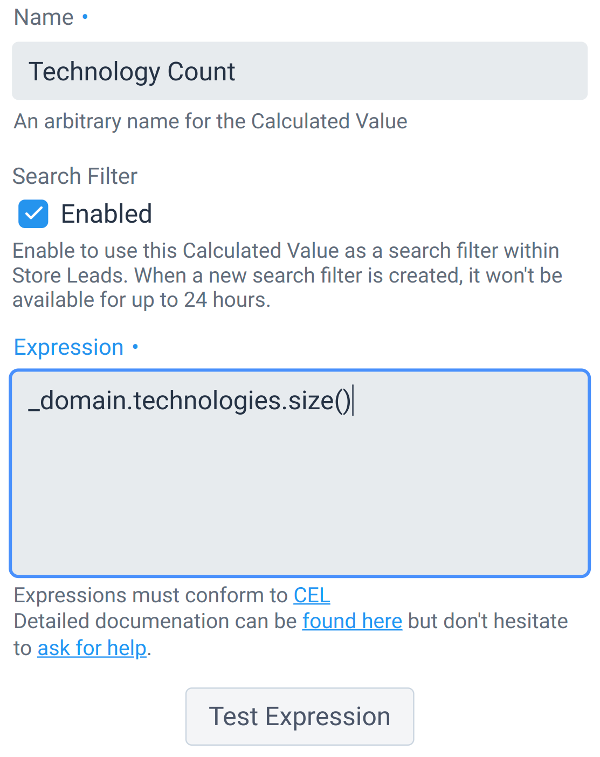
Since expressions can be tricky to write, it helps to test the expression against a sample domain. To do so, simply click the Test Expression button.
Calculated Values in Search Results
To include Calculated Values in search results, click on the Calculated Values tab in the search result column picker. Then open the Calculated Values section and select the columns to include in search results.
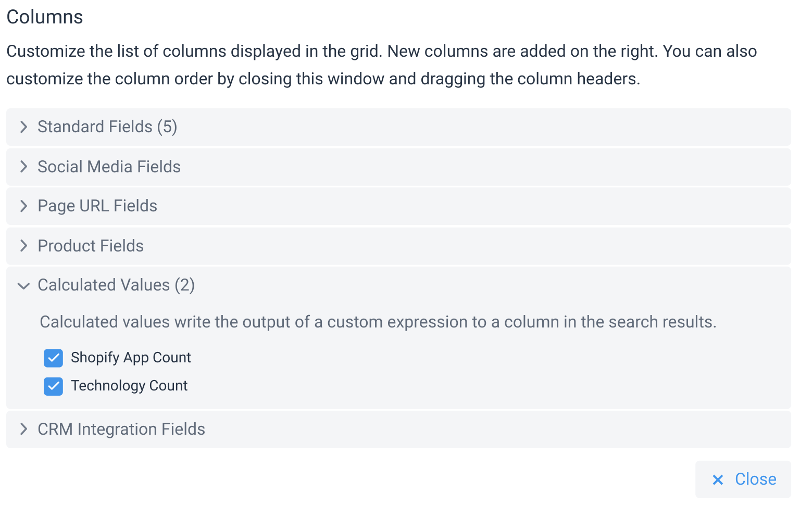
Calculated Values as Search Filters
If the Search Filter option is enabled, the Calculated Value can be used as a filter for search results. Search filters are calculated nightly so you may have to wait up to 24 hours for the filter to become available. Depending on the expression, the filter may be available in Basic Search, Advanced Search or both.
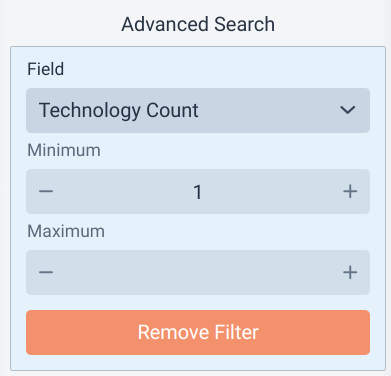
Note: Using calculated values as a search filter is only available on the Enterprise plan.
Calculated Values in CSV Exports
To include Calculated Values in CSV exports, click on the Calculated Values tab in the Export dialog. Click the Add New Column button to add a one-time expression to the CSV export. Otherwise, you can address an expression in a saved Calculated Value.
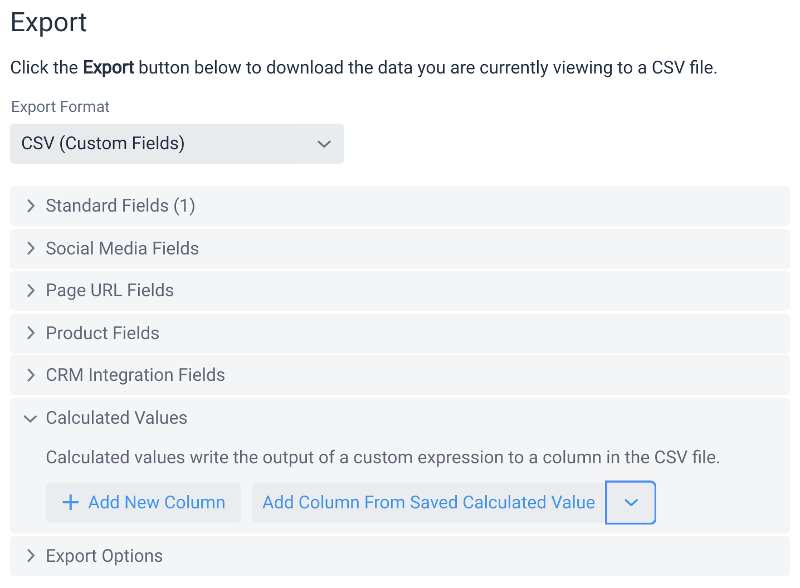
Calculated Values in CRM Integrations
Calculated Values can also be used to write custom values to CRM Integrations. For more details, refer to our documentation for your CRM:
Example Expressions
Count the number of installed technologies:
has(_domain.technologies) ? _domain.technologies.size() : 0
Count the number of installed apps:
has(_domain.apps) ? _domain.apps.size() : 0
Count the number of technologies installed in the last 14 days:
has(_domain.technology_details) ? _domain.technology_details.filter(k,
now - _domain.technology_details[k].installed_at < duration("336h")
).size() : 0
Count the number of apps installed in the last 14 days:
has(_domain.app_details) ? _domain.app_details.filter(k,
now - _domain.app_details[k].installed_at < duration("336h")
).size() : 0
Determine whether a specific technology is installed:
has(_domain.technologies) ? _domain.technologies.contains('Affirm') : false
Filter list of technologies to only include specific technologies of interest (output as a comma-separated string):
has(_domain.technologies) ? _domain.technologies.filter(s,
s in ['Collabstr', 'CreatorIQ']
).join(',') : ''
Generate a list of unique apps and technologies installed on the domain.
Update: can now use the new app_and_tech_details attribute (see below).
(
(has(_domain.technologies) ? _domain.technologies : []) +
(has(_domain.app_details) ? _domain.app_details.map(k,
has(_domain.app_details[k].technology) ?
_domain.app_details[k].technology :
_domain.app_details[k].name
) : [])
).unique().sort().join(',')
Generate a list of unique apps and technologies installed on the domain along with their install date.
(has(_domain.app_and_tech_details) ?
_domain.app_and_tech_details.map(k,
has(_domain.app_and_tech_details[k].installed_at) ?
_domain.app_and_tech_details[k].name + "," + _domain.app_and_tech_details[k].installed_at.format("2006/01/02") :
_domain.app_and_tech_details[k].name + ",unknown"
) : []
).join(',')
Retrieving the name of the most-recently installed app or technology.
has(_domain.app_and_tech_details) && _domain.app_and_tech_details.size() > 0 ?
_domain.app_and_tech_details.sort_by_installed_at("desc")[0].name :
''
Listing the titles of the 3 most recently published products.
_domain.product_search({"page_size": 3, "s": "published_at_unix"}).products.map(p, p.title)
Listing the titles of up to 3 products matching a search for "shoes" ordered by most recently published products.
_domain.product_search({"q": "shoes", "page_size": 3, "s": "published_at_unix"}).products.map(p, p.title)
Show the list (and count) of vendor attributes across all products sold at the store.
_domain.product_search({"fl": "vendor"}).aggregations.vendor.buckets
Available Attributes
The following attributes are available for use within expressions. Please get in touch if you need access to additional attributes within expressions.
{
"_domain": {
"about_us_page_url": "",
"administrative_area_level_1": "California",
"aliases": [
"www.aloyoga.me"
],
"alternates": {
"ar-kw": "www.aloyoga.com.kw",
"de-at": "www.aloyoga.com",
"de-be": "www.aloyoga.com",
"de-ch": "www.aloyoga.com",
"de-de": "www.aloyoga.com",
"de-li": "www.aloyoga.com",
"de-lu": "www.aloyoga.com",
"en": "www.aloyoga.com",
"en-ad": "www.aloyoga.com",
"en-ag": "www.aloyoga.com",
"en-ai": "www.aloyoga.com",
"en-al": "www.aloyoga.com",
"en-ar": "www.aloyoga.com",
"en-at": "www.aloyoga.com",
"en-au": "www.aloyoga.com",
"en-aw": "www.aloyoga.com",
"en-ba": "www.aloyoga.com",
"en-bb": "www.aloyoga.com",
"en-bd": "www.aloyoga.com",
"en-be": "www.aloyoga.com",
"en-bg": "www.aloyoga.com",
"en-bh": "www.aloyoga.com",
"en-bj": "www.aloyoga.com",
"en-bl": "www.aloyoga.com",
"en-bm": "www.aloyoga.com",
"en-bn": "www.aloyoga.com",
"en-bo": "www.aloyoga.com",
"en-bs": "www.aloyoga.com",
"en-bt": "www.aloyoga.com",
"en-bw": "www.aloyoga.com",
"en-bz": "www.aloyoga.com",
"en-ca": "www.aloyoga.com",
"en-ch": "www.aloyoga.com",
"en-cl": "www.aloyoga.com",
"en-cn": "www.aloyoga.com",
"en-co": "www.aloyoga.com",
"en-cr": "www.aloyoga.com",
"en-cw": "www.aloyoga.com",
"en-cy": "www.aloyoga.com",
"en-cz": "www.aloyoga.com",
"en-de": "www.aloyoga.com",
"en-dk": "www.aloyoga.com",
"en-dm": "www.aloyoga.com",
"en-do": "www.aloyoga.com",
"en-ec": "www.aloyoga.com",
"en-ee": "www.aloyoga.com",
"en-eg": "www.aloyoga.com",
"en-es": "www.aloyoga.com",
"en-et": "www.aloyoga.com",
"en-fi": "www.aloyoga.com",
"en-fj": "www.aloyoga.com",
"en-fr": "www.aloyoga.com",
"en-gb": "www.aloyoga.com",
"en-gd": "www.aloyoga.com",
"en-gf": "www.aloyoga.com",
"en-gg": "www.aloyoga.com",
"en-gi": "www.aloyoga.com",
"en-gn": "www.aloyoga.com",
"en-gp": "www.aloyoga.com",
"en-gq": "www.aloyoga.com",
"en-gr": "www.aloyoga.com",
"en-gt": "www.aloyoga.com",
"en-gy": "www.aloyoga.com",
"en-hk": "www.aloyoga.com",
"en-hn": "www.aloyoga.com",
"en-hr": "www.aloyoga.com",
"en-ht": "www.aloyoga.com",
"en-hu": "www.aloyoga.com",
"en-ie": "www.aloyoga.com",
"en-il": "www.aloyoga.com",
"en-in": "www.aloyoga.com",
"en-is": "www.aloyoga.com",
"en-it": "www.aloyoga.com",
"en-je": "www.aloyoga.com",
"en-jm": "www.aloyoga.com",
"en-jo": "www.aloyoga.com",
"en-jp": "www.aloyoga.com",
"en-ke": "www.aloyoga.com",
"en-kh": "www.aloyoga.com",
"en-kn": "www.aloyoga.com",
"en-kr": "www.aloyoga.com",
"en-kw": "www.aloyoga.com.kw",
"en-ky": "www.aloyoga.com",
"en-la": "www.aloyoga.com",
"en-lc": "www.aloyoga.com",
"en-li": "www.aloyoga.com",
"en-lk": "www.aloyoga.com",
"en-ls": "www.aloyoga.com",
"en-lt": "www.aloyoga.com",
"en-lu": "www.aloyoga.com",
"en-lv": "www.aloyoga.com",
"en-ma": "www.aloyoga.com",
"en-mc": "www.aloyoga.com",
"en-me": "www.aloyoga.com",
"en-mg": "www.aloyoga.com",
"en-mn": "www.aloyoga.com",
"en-mo": "www.aloyoga.com",
"en-mq": "www.aloyoga.com",
"en-ms": "www.aloyoga.com",
"en-mt": "www.aloyoga.com",
"en-mu": "www.aloyoga.com",
"en-mv": "www.aloyoga.com",
"en-mw": "www.aloyoga.com",
"en-my": "www.aloyoga.com",
"en-mz": "www.aloyoga.com",
"en-na": "www.aloyoga.com",
"en-nc": "www.aloyoga.com",
"en-ni": "www.aloyoga.com",
"en-nl": "www.aloyoga.com",
"en-no": "www.aloyoga.com",
"en-nz": "www.aloyoga.com",
"en-om": "www.aloyoga.com",
"en-pa": "www.aloyoga.com",
"en-pe": "www.aloyoga.com",
"en-pf": "www.aloyoga.com",
"en-pg": "www.aloyoga.com",
"en-ph": "www.aloyoga.com",
"en-pk": "www.aloyoga.com",
"en-pl": "www.aloyoga.com",
"en-pt": "www.aloyoga.com",
"en-py": "www.aloyoga.com",
"en-re": "www.aloyoga.com",
"en-ro": "www.aloyoga.com",
"en-rs": "www.aloyoga.com",
"en-rw": "www.aloyoga.com",
"en-sa": "www.aloyoga.com",
"en-se": "www.aloyoga.com",
"en-sg": "www.aloyoga.com",
"en-si": "www.aloyoga.com",
"en-sk": "www.aloyoga.com",
"en-sm": "www.aloyoga.com",
"en-sn": "www.aloyoga.com",
"en-sz": "www.aloyoga.com",
"en-tc": "www.aloyoga.com",
"en-th": "www.aloyoga.com",
"en-tl": "www.aloyoga.com",
"en-to": "www.aloyoga.com",
"en-tr": "www.aloyoga.com",
"en-tt": "www.aloyoga.com",
"en-tw": "www.aloyoga.com",
"en-tz": "www.aloyoga.com",
"en-us": "www.aloyoga.com",
"en-uy": "www.aloyoga.com",
"en-ve": "www.aloyoga.com",
"en-vg": "www.aloyoga.com",
"en-vn": "www.aloyoga.com",
"en-vu": "www.aloyoga.com",
"en-wf": "www.aloyoga.com",
"en-za": "www.aloyoga.com",
"en-zm": "www.aloyoga.com",
"en-zw": "www.aloyoga.com",
"es-ar": "www.aloyoga.com",
"es-bo": "www.aloyoga.com",
"es-cl": "www.aloyoga.com",
"es-co": "www.aloyoga.com",
"es-cr": "www.aloyoga.com",
"es-do": "www.aloyoga.com",
"es-ec": "www.aloyoga.com",
"es-es": "www.aloyoga.com",
"es-gq": "www.aloyoga.com",
"es-gt": "www.aloyoga.com",
"es-hn": "www.aloyoga.com",
"es-ni": "www.aloyoga.com",
"es-pa": "www.aloyoga.com",
"es-pe": "www.aloyoga.com",
"es-py": "www.aloyoga.com",
"es-uy": "www.aloyoga.com",
"es-ve": "www.aloyoga.com",
"fr-be": "www.aloyoga.com",
"fr-bj": "www.aloyoga.com",
"fr-ca": "www.aloyoga.com",
"fr-ch": "www.aloyoga.com",
"fr-fr": "www.aloyoga.com",
"fr-gn": "www.aloyoga.com",
"fr-gq": "www.aloyoga.com",
"fr-ht": "www.aloyoga.com",
"fr-lu": "www.aloyoga.com",
"fr-mc": "www.aloyoga.com",
"fr-mg": "www.aloyoga.com",
"fr-rw": "www.aloyoga.com",
"fr-sn": "www.aloyoga.com",
"fr-vu": "www.aloyoga.com",
"he-il": "www.aloyoga.com",
"it-ch": "www.aloyoga.com",
"it-it": "www.aloyoga.com",
"it-sm": "www.aloyoga.com",
"ja-jp": "www.aloyoga.com",
"ko-kr": "www.aloyoga.com",
"x-default": "www.aloyoga.com",
"zh-hans-cn": "www.aloyoga.com",
"zh-hans-hk": "www.aloyoga.com",
"zh-hans-mo": "www.aloyoga.com",
"zh-hant-cn": "www.aloyoga.com",
"zh-hant-hk": "www.aloyoga.com",
"zh-hant-mo": "www.aloyoga.com",
"zh-hant-tw": "www.aloyoga.com"
},
"app_and_tech_details": {
"404/301 SC Easy URL Redirects": {
"all_names": [
"404/301 SC Easy URL Redirects",
"SC Easy Redirects"
],
"categories": [
"seo",
"site optimization - other"
],
"installed_at": "2023-01-04T09:43:09Z",
"installed_at_sfdc": "2023-01-04T09:43:09+00:00",
"name": "404/301 SC Easy URL Redirects",
"platform": "shopify",
"platform_install_rank": 217,
"uninstalled_at": "2024-03-13T06:34:08Z",
"uninstalled_at_sfdc": "2024-03-13T06:34:08+00:00"
},
"AdRoll Marketing \u0026 Advertising": {
"all_names": [
"AdRoll Marketing \u0026 Advertising"
],
"categories": [
"ads"
],
"installed_at": "2023-04-20T03:55:27Z",
"installed_at_sfdc": "2023-04-20T03:55:27+00:00",
"name": "AdRoll Marketing \u0026 Advertising",
"platform": "shopify",
"platform_install_rank": 185
},
"Address Validator": {
"all_names": [
"Address Validator"
],
"categories": [
"shipping",
"shipping solutions - other"
],
"installed_at": "2023-03-21T18:45:18Z",
"installed_at_sfdc": "2023-03-21T18:45:18+00:00",
"name": "Address Validator",
"shopify_app": {
"all_names": [
"Clearer.io Address Validator",
"Address Validator Plus",
"Address Validator"
],
"categories": [
"shipping",
"shipping solutions - other"
],
"installed_at": "2022-07-25T14:59:56Z",
"installed_at_sfdc": "2022-07-25T14:59:56+00:00",
"name": "Clearer.io Address Validator",
"platform": "shopify",
"platform_install_rank": 596,
"technology": "Address Validator"
}
},
"Afterpay": {
"all_names": [
"Afterpay"
],
"installed_at": "2019-12-26T16:40:12Z",
"installed_at_sfdc": "2019-12-26T16:40:12+00:00",
"name": "Afterpay"
},
"Amazon Pay": {
"all_names": [
"Amazon Pay"
],
"installed_at": "2020-11-10T19:35:27Z",
"installed_at_sfdc": "2020-11-10T19:35:27+00:00",
"name": "Amazon Pay",
"uninstalled_at": "2025-01-23T22:00:38Z",
"uninstalled_at_sfdc": "2025-01-23T22:00:38+00:00"
},
"Amp Back in Stock | PreOrder": {
"all_names": [
"Amp Back in Stock | PreOrder",
"Back in Stock: Restock Alerts",
"AMP | Back in Stock",
"AMP ‑ Back in Stock",
"AMP Back in Stock | PreOrder"
],
"categories": [
"stock alerts",
"email marketing"
],
"installed_at": "2020-10-01T02:30:40Z",
"installed_at_sfdc": "2020-10-01T02:30:40+00:00",
"name": "Amp Back in Stock | PreOrder",
"platform": "shopify",
"platform_install_rank": 91
},
"Apple Pay": {
"all_names": [
"Apple Pay"
],
"installed_at": "2020-11-10T19:35:27Z",
"installed_at_sfdc": "2020-11-10T19:35:27+00:00",
"name": "Apple Pay"
},
"Arrive": {
"all_names": [
"Arrive"
],
"installed_at": "2024-02-16T01:33:28Z",
"installed_at_sfdc": "2024-02-16T01:33:28+00:00",
"name": "Arrive"
},
"Attentive": {
"all_names": [
"Attentive"
],
"categories": [
"email marketing",
"sms marketing"
],
"installed_at": "2023-08-29T13:01:39Z",
"installed_at_sfdc": "2023-08-29T13:01:39+00:00",
"name": "Attentive",
"shopify_app": {
"all_names": [
"Attentive: AI‑led Email \u0026SMS",
"Attentive: SMS + MMS Marketing",
"Attentive"
],
"categories": [
"email marketing",
"sms marketing"
],
"installed_at": "2024-05-08T08:15:23Z",
"installed_at_sfdc": "2024-05-08T08:15:23+00:00",
"name": "Attentive: AI‑led Email \u0026SMS",
"platform": "shopify",
"platform_install_rank": 232,
"technology": "Attentive"
}
},
"Bambuser": {
"all_names": [
"Bambuser"
],
"installed_at": "2022-03-09T08:04:18Z",
"installed_at_sfdc": "2022-03-09T08:04:18+00:00",
"name": "Bambuser",
"uninstalled_at": "2022-11-11T01:00:26Z",
"uninstalled_at_sfdc": "2022-11-11T01:00:26+00:00"
},
"Bazaarvoice": {
"all_names": [
"Bazaarvoice",
"Baazarvoice"
],
"categories": [
"product reviews",
"social trust - other"
],
"installed_at": "2026-01-09T04:29:38Z",
"installed_at_sfdc": "2026-01-09T04:29:38+00:00",
"name": "Bazaarvoice",
"shopify_app": {
"all_names": [
"Bazaarvoice Reviews \u0026 Photos",
"Bazaarvoice"
],
"categories": [
"product reviews",
"social trust - other"
],
"installed_at": "2025-01-17T00:26:57Z",
"installed_at_sfdc": "2025-01-17T00:26:57+00:00",
"name": "Bazaarvoice Reviews \u0026 Photos",
"platform": "shopify",
"platform_install_rank": 486,
"technology": "Bazaarvoice"
}
},
"Bing Ads": {
"all_names": [
"Bing Ads"
],
"installed_at": "2020-03-05T08:18:56Z",
"installed_at_sfdc": "2020-03-05T08:18:56+00:00",
"name": "Bing Ads"
},
"Bloomreach": {
"all_names": [
"Bloomreach"
],
"installed_at": "2024-03-05T13:00:14Z",
"installed_at_sfdc": "2024-03-05T13:00:14+00:00",
"name": "Bloomreach"
},
"Braze": {
"all_names": [
"Braze"
],
"categories": [
"ads",
"email marketing"
],
"installed_at": "2025-09-29T09:26:37Z",
"installed_at_sfdc": "2025-09-29T09:26:37+00:00",
"name": "Braze",
"platform": "shopify",
"platform_install_rank": 2160
},
"Builder": {
"all_names": [
"Builder"
],
"categories": [
"store design"
],
"installed_at": "2021-10-29T05:51:25Z",
"installed_at_sfdc": "2021-10-29T05:51:25+00:00",
"name": "Builder",
"shopify_app": {
"all_names": [
"Builder.io: Storefront Builder",
"Builder"
],
"categories": [
"store design"
],
"installed_at": "2021-10-29T05:51:25Z",
"installed_at_sfdc": "2021-10-29T05:51:25+00:00",
"name": "Builder.io: Storefront Builder",
"platform": "shopify",
"platform_install_rank": 412,
"technology": "Builder"
}
},
"Cloudflare": {
"all_names": [
"Cloudflare"
],
"installed_at": "2023-10-31T22:39:12Z",
"installed_at_sfdc": "2023-10-31T22:39:12+00:00",
"name": "Cloudflare"
},
"Cloudflare CDN": {
"all_names": [
"Cloudflare CDN"
],
"installed_at": "2021-06-08T15:42:03Z",
"installed_at_sfdc": "2021-06-08T15:42:03+00:00",
"name": "Cloudflare CDN"
},
"Cloudfront CDN": {
"all_names": [
"Cloudfront CDN"
],
"installed_at": "2024-10-04T05:28:12Z",
"installed_at_sfdc": "2024-10-04T05:28:12+00:00",
"name": "Cloudfront CDN",
"uninstalled_at": "2025-12-23T01:20:41Z",
"uninstalled_at_sfdc": "2025-12-23T01:20:41+00:00"
},
"Endear AI‑Powered Clienteling": {
"all_names": [
"Endear AI‑Powered Clienteling",
"Endear CRM and Clienteling"
],
"categories": [
"selling in person - other",
"sms marketing"
],
"installed_at": "2025-06-25T15:59:48Z",
"installed_at_sfdc": "2025-06-25T15:59:48+00:00",
"name": "Endear AI‑Powered Clienteling",
"platform": "shopify",
"platform_install_rank": 1694
},
"Facebook Pixel": {
"all_names": [
"Facebook Pixel"
],
"installed_at": "2019-12-26T16:40:12Z",
"installed_at_sfdc": "2019-12-26T16:40:12+00:00",
"name": "Facebook Pixel"
},
"Fedex": {
"all_names": [
"Fedex"
],
"installed_at": "2022-02-04T10:30:21Z",
"installed_at_sfdc": "2022-02-04T10:30:21+00:00",
"name": "Fedex",
"uninstalled_at": "2025-11-17T20:36:38Z",
"uninstalled_at_sfdc": "2025-11-17T20:36:38+00:00"
},
"Fit Predictor": {
"all_names": [
"Fit Predictor"
],
"installed_at": "2025-10-06T13:18:54Z",
"installed_at_sfdc": "2025-10-06T13:18:54+00:00",
"name": "Fit Predictor"
},
"FullStory": {
"all_names": [
"FullStory"
],
"installed_at": "2024-10-04T04:01:46Z",
"installed_at_sfdc": "2024-10-04T04:01:46+00:00",
"name": "FullStory"
},
"Gladly": {
"all_names": [
"Gladly"
],
"installed_at": "2025-06-11T02:48:39Z",
"installed_at_sfdc": "2025-06-11T02:48:39+00:00",
"name": "Gladly"
},
"Gladly: CX AI built for LTV": {
"all_names": [
"Gladly: CX AI built for LTV",
"Gladly",
"Gladly: AI‑Powered CX Platform"
],
"categories": [
"helpdesk",
"chat"
],
"installed_at": "2025-06-11T02:48:39Z",
"installed_at_sfdc": "2025-06-11T02:48:39+00:00",
"name": "Gladly: CX AI built for LTV",
"platform": "shopify",
"platform_install_rank": 2005,
"uninstalled_at": "2025-08-12T13:27:40Z",
"uninstalled_at_sfdc": "2025-08-12T13:27:40+00:00"
},
"Global-e": {
"all_names": [
"Global-e"
],
"installed_at": "2021-11-06T00:11:49Z",
"installed_at_sfdc": "2021-11-06T00:11:49+00:00",
"name": "Global-e"
},
"Google Ads Pixel": {
"all_names": [
"Google Ads Pixel"
],
"installed_at": "2022-03-09T08:04:18Z",
"installed_at_sfdc": "2022-03-09T08:04:18+00:00",
"name": "Google Ads Pixel"
},
"Google Adsense": {
"all_names": [
"Google Adsense"
],
"installed_at": "2022-03-09T08:04:18Z",
"installed_at_sfdc": "2022-03-09T08:04:18+00:00",
"name": "Google Adsense"
},
"Google Analytics": {
"all_names": [
"Google Analytics"
],
"installed_at": "2019-12-26T16:40:12Z",
"installed_at_sfdc": "2019-12-26T16:40:12+00:00",
"name": "Google Analytics"
},
"Google Analytics Enhanced Ecommerce": {
"all_names": [
"Google Analytics Enhanced Ecommerce"
],
"installed_at": "2022-06-03T00:34:11Z",
"installed_at_sfdc": "2022-06-03T00:34:11+00:00",
"name": "Google Analytics Enhanced Ecommerce",
"uninstalled_at": "2025-03-04T06:05:49Z",
"uninstalled_at_sfdc": "2025-03-04T06:05:49+00:00"
},
"Google Pay": {
"all_names": [
"Google Pay"
],
"installed_at": "2020-11-05T15:25:19Z",
"installed_at_sfdc": "2020-11-05T15:25:19+00:00",
"name": "Google Pay"
},
"Google Tag Manager": {
"all_names": [
"Google Tag Manager"
],
"installed_at": "2019-12-26T16:40:12Z",
"installed_at_sfdc": "2019-12-26T16:40:12+00:00",
"name": "Google Tag Manager"
},
"Google Trusted Stores": {
"all_names": [
"Google Trusted Stores"
],
"installed_at": "2022-08-19T07:01:42Z",
"installed_at_sfdc": "2022-08-19T07:01:42+00:00",
"name": "Google Trusted Stores"
},
"Happy Returns": {
"all_names": [
"Happy Returns"
],
"installed_at": "2020-05-16T05:43:00Z",
"installed_at_sfdc": "2020-05-16T05:43:00+00:00",
"name": "Happy Returns",
"uninstalled_at": "2020-05-18T18:06:41Z",
"uninstalled_at_sfdc": "2020-05-18T18:06:41+00:00"
},
"Heap Analytics": {
"all_names": [
"Heap Analytics"
],
"installed_at": "2020-02-22T11:51:17Z",
"installed_at_sfdc": "2020-02-22T11:51:17+00:00",
"name": "Heap Analytics",
"uninstalled_at": "2025-09-22T05:49:00Z",
"uninstalled_at_sfdc": "2025-09-22T05:49:00+00:00"
},
"Hotjar": {
"all_names": [
"Hotjar"
],
"installed_at": "2020-05-28T09:32:55Z",
"installed_at_sfdc": "2020-05-28T09:32:55+00:00",
"name": "Hotjar",
"uninstalled_at": "2023-10-31T22:39:12Z",
"uninstalled_at_sfdc": "2023-10-31T22:39:12+00:00"
},
"KakaoTalk": {
"all_names": [
"KakaoTalk"
],
"installed_at": "2025-07-10T21:06:32Z",
"installed_at_sfdc": "2025-07-10T21:06:32+00:00",
"name": "KakaoTalk"
},
"Loop Returns": {
"all_names": [
"Loop Returns"
],
"categories": [
"returns and exchanges",
"order tracking"
],
"installed_at": "2022-06-24T09:48:16Z",
"installed_at_sfdc": "2022-06-24T09:48:16+00:00",
"name": "Loop Returns",
"shopify_app": {
"all_names": [
"Loop Returns \u0026 Exchanges",
"Loop Returns"
],
"categories": [
"returns and exchanges",
"order tracking"
],
"installed_at": "2022-06-24T09:48:16Z",
"installed_at_sfdc": "2022-06-24T09:48:16+00:00",
"name": "Loop Returns \u0026 Exchanges",
"platform": "shopify",
"platform_install_rank": 326,
"technology": "Loop Returns",
"uninstalled_at": "2025-12-02T02:50:11Z",
"uninstalled_at_sfdc": "2025-12-02T02:50:11+00:00"
},
"uninstalled_at": "2025-12-02T02:50:11Z",
"uninstalled_at_sfdc": "2025-12-02T02:50:11+00:00"
},
"LoyaltyLion": {
"all_names": [
"LoyaltyLion"
],
"categories": [
"loyalty and rewards"
],
"installed_at": "2022-11-11T01:00:26Z",
"installed_at_sfdc": "2022-11-11T01:00:26+00:00",
"name": "LoyaltyLion",
"shopify_app": {
"all_names": [
"LoyaltyLion: Rewards \u0026 Loyalty",
"LoyaltyLion Rewards \u0026 Referral",
"LoyaltyLion"
],
"categories": [
"loyalty and rewards"
],
"installed_at": "2022-11-11T01:00:26Z",
"installed_at_sfdc": "2022-11-11T01:00:26+00:00",
"name": "LoyaltyLion: Rewards \u0026 Loyalty",
"platform": "shopify",
"platform_install_rank": 284,
"technology": "LoyaltyLion",
"uninstalled_at": "2025-03-17T20:43:21Z",
"uninstalled_at_sfdc": "2025-03-17T20:43:21+00:00"
},
"uninstalled_at": "2025-03-17T20:43:21Z",
"uninstalled_at_sfdc": "2025-03-17T20:43:21+00:00"
},
"Microsoft Clarity": {
"all_names": [
"Microsoft Clarity"
],
"installed_at": "2025-10-06T13:18:54Z",
"installed_at_sfdc": "2025-10-06T13:18:54+00:00",
"name": "Microsoft Clarity"
},
"Mindbody": {
"all_names": [
"Mindbody"
],
"installed_at": "2025-10-06T13:18:54Z",
"installed_at_sfdc": "2025-10-06T13:18:54+00:00",
"name": "Mindbody"
},
"Mst: Wishlist + Marketing flow": {
"all_names": [
"Mst: Wishlist + Marketing flow",
"iWish: Wishlist",
"Mst: Wishlist"
],
"categories": [
"wishlists",
"email marketing"
],
"installed_at": "2019-01-24T07:53:28Z",
"installed_at_sfdc": "2019-01-24T07:53:28+00:00",
"name": "Mst: Wishlist + Marketing flow",
"platform": "shopify",
"platform_install_rank": 769,
"uninstalled_at": "2019-12-01T19:55:15Z",
"uninstalled_at_sfdc": "2019-12-01T19:55:15+00:00"
},
"New Relic": {
"all_names": [
"New Relic"
],
"installed_at": "2021-04-24T10:34:40Z",
"installed_at_sfdc": "2021-04-24T10:34:40+00:00",
"name": "New Relic"
},
"Optimizely": {
"all_names": [
"Optimizely"
],
"installed_at": "2020-07-17T04:04:25Z",
"installed_at_sfdc": "2020-07-17T04:04:25+00:00",
"name": "Optimizely"
},
"Osano": {
"all_names": [
"Osano"
],
"installed_at": "2024-07-16T22:10:33Z",
"installed_at_sfdc": "2024-07-16T22:10:33+00:00",
"name": "Osano"
},
"Oxi Social Login": {
"all_names": [
"Oxi Social Login"
],
"categories": [
"accounts and login"
],
"installed_at": "2019-01-24T07:53:28Z",
"installed_at_sfdc": "2019-01-24T07:53:28+00:00",
"name": "Oxi Social Login",
"platform": "shopify",
"platform_install_rank": 385
},
"PayPal Express Checkout": {
"all_names": [
"PayPal Express Checkout"
],
"installed_at": "2020-11-10T19:35:27Z",
"installed_at_sfdc": "2020-11-10T19:35:27+00:00",
"name": "PayPal Express Checkout"
},
"Pepperjam": {
"all_names": [
"Pepperjam"
],
"installed_at": "2020-10-01T02:30:40Z",
"installed_at_sfdc": "2020-10-01T02:30:40+00:00",
"name": "Pepperjam"
},
"Persistent Anti‑Abandoned Cart": {
"all_names": [
"Persistent Anti‑Abandoned Cart",
"Persistent Cart",
"Persistent Save Abandoned Cart",
"Persistent Cart ‑ Sync Devices"
],
"categories": [
"abandoned cart",
"customer loyalty - other"
],
"installed_at": "2019-01-24T07:53:28Z",
"installed_at_sfdc": "2019-01-24T07:53:28+00:00",
"name": "Persistent Anti‑Abandoned Cart",
"platform": "shopify",
"platform_install_rank": 799,
"uninstalled_at": "2024-03-13T06:34:08Z",
"uninstalled_at_sfdc": "2024-03-13T06:34:08+00:00"
},
"Pinterest Pixel": {
"all_names": [
"Pinterest Pixel"
],
"installed_at": "2020-08-06T07:38:21Z",
"installed_at_sfdc": "2020-08-06T07:38:21+00:00",
"name": "Pinterest Pixel"
},
"Pixlee": {
"all_names": [
"Pixlee"
],
"categories": [
"social proof",
"image gallery"
],
"installed_at": "2020-05-11T19:42:27Z",
"installed_at_sfdc": "2020-05-11T19:42:27+00:00",
"name": "Pixlee",
"shopify_app": {
"all_names": [
"Emplifi UGC",
"Pixlee TurnTo Social UGC",
"Pixlee"
],
"categories": [
"social proof",
"image gallery"
],
"installed_at": "2020-11-10T19:35:27Z",
"installed_at_sfdc": "2020-11-10T19:35:27+00:00",
"name": "Emplifi UGC",
"platform": "shopify",
"platform_install_rank": 2097,
"technology": "Pixlee"
}
},
"Product Reviews": {
"all_names": [
"Product Reviews"
],
"categories": [
"product reviews"
],
"installed_at": "2019-01-24T07:53:28Z",
"installed_at_sfdc": "2019-01-24T07:53:28+00:00",
"name": "Product Reviews",
"platform": "shopify",
"platform_install_rank": 4,
"uninstalled_at": "2024-03-13T06:34:08Z",
"uninstalled_at_sfdc": "2024-03-13T06:34:08+00:00"
},
"Reddit Pixel": {
"all_names": [
"Reddit Pixel"
],
"installed_at": "2022-03-09T08:04:18Z",
"installed_at_sfdc": "2022-03-09T08:04:18+00:00",
"name": "Reddit Pixel",
"uninstalled_at": "2023-10-05T20:18:19Z",
"uninstalled_at_sfdc": "2023-10-05T20:18:19+00:00"
},
"Return Magic": {
"all_names": [
"Return Magic"
],
"installed_at": "2020-05-11T19:42:27Z",
"installed_at_sfdc": "2020-05-11T19:42:27+00:00",
"name": "Return Magic",
"uninstalled_at": "2020-05-28T09:32:55Z",
"uninstalled_at_sfdc": "2020-05-28T09:32:55+00:00"
},
"ReturnLogic": {
"all_names": [
"ReturnLogic"
],
"installed_at": "2020-05-16T05:43:00Z",
"installed_at_sfdc": "2020-05-16T05:43:00+00:00",
"name": "ReturnLogic",
"uninstalled_at": "2020-05-18T18:06:41Z",
"uninstalled_at_sfdc": "2020-05-18T18:06:41+00:00"
},
"Rise Gift Cards \u0026 Store Credit": {
"all_names": [
"Rise Gift Cards \u0026 Store Credit",
"Rise.ai: Gift Cards \u0026 Loyalty",
"Rise.ai ‑ Gift Cards \u0026 Loyalty",
"Rise: Gift Cards \u0026 Loyalty "
],
"categories": [
"gift cards",
"loyalty and rewards"
],
"installed_at": "2020-06-05T01:57:48Z",
"installed_at_sfdc": "2020-06-05T01:57:48+00:00",
"name": "Rise Gift Cards \u0026 Store Credit",
"platform": "shopify",
"platform_install_rank": 336,
"uninstalled_at": "2020-06-12T20:30:57Z",
"uninstalled_at_sfdc": "2020-06-12T20:30:57+00:00"
},
"Route": {
"all_names": [
"Route"
],
"categories": [
"order tracking",
"warranties and insurance"
],
"installed_at": "2021-07-30T20:42:03Z",
"installed_at_sfdc": "2021-07-30T20:42:03+00:00",
"name": "Route",
"shopify_app": {
"all_names": [
"Route Protection and Tracking",
"Route: Post‑Purchase Platform",
"Route"
],
"categories": [
"order tracking",
"warranties and insurance"
],
"installed_at": "2021-07-30T20:42:03Z",
"installed_at_sfdc": "2021-07-30T20:42:03+00:00",
"name": "Route Protection and Tracking",
"platform": "shopify",
"platform_install_rank": 177,
"technology": "Route",
"uninstalled_at": "2024-03-13T06:34:08Z",
"uninstalled_at_sfdc": "2024-03-13T06:34:08+00:00"
},
"uninstalled_at": "2024-03-13T06:34:08Z",
"uninstalled_at_sfdc": "2024-03-13T06:34:08+00:00"
},
"Salesforce": {
"all_names": [
"Salesforce"
],
"installed_at": "2021-08-24T19:18:29Z",
"installed_at_sfdc": "2021-08-24T19:18:29+00:00",
"name": "Salesforce"
},
"Salesforce Live Agent": {
"all_names": [
"Salesforce Live Agent"
],
"installed_at": "2021-08-24T19:18:29Z",
"installed_at_sfdc": "2021-08-24T19:18:29+00:00",
"name": "Salesforce Live Agent",
"uninstalled_at": "2025-07-24T20:50:49Z",
"uninstalled_at_sfdc": "2025-07-24T20:50:49+00:00"
},
"Salesforce Marketing Cloud": {
"all_names": [
"Salesforce Marketing Cloud"
],
"installed_at": "2022-08-19T07:01:42Z",
"installed_at_sfdc": "2022-08-19T07:01:42+00:00",
"name": "Salesforce Marketing Cloud",
"uninstalled_at": "2023-10-05T20:18:19Z",
"uninstalled_at_sfdc": "2023-10-05T20:18:19+00:00"
},
"Salesforce Service Cloud": {
"all_names": [
"Salesforce Service Cloud"
],
"installed_at": "2021-08-24T19:18:29Z",
"installed_at_sfdc": "2021-08-24T19:18:29+00:00",
"name": "Salesforce Service Cloud"
},
"Searchanise": {
"all_names": [
"Searchanise"
],
"categories": [
"navigation and menus",
"search and filters"
],
"installed_at": "2020-05-11T19:42:27Z",
"installed_at_sfdc": "2020-05-11T19:42:27+00:00",
"name": "Searchanise",
"shopify_app": {
"all_names": [
"Searchanise Search \u0026 Filter",
"Searchanise AI Search \u0026 Filter",
"Searchanise"
],
"categories": [
"navigation and menus",
"search and filters"
],
"installed_at": "2019-01-24T07:53:28Z",
"installed_at_sfdc": "2019-01-24T07:53:28+00:00",
"name": "Searchanise Search \u0026 Filter",
"platform": "shopify",
"platform_install_rank": 179,
"technology": "Searchanise"
}
},
"Shop Pay": {
"all_names": [
"Shop Pay"
],
"installed_at": "2021-01-09T01:25:22Z",
"installed_at_sfdc": "2021-01-09T01:25:22+00:00",
"name": "Shop Pay"
},
"Shopify Fulfillment Network": {
"all_names": [
"Shopify Fulfillment Network"
],
"categories": [
"outsourced fulfillment",
"fulfilling orders - other"
],
"installed_at": "2023-11-23T20:37:46Z",
"installed_at_sfdc": "2023-11-23T20:37:46+00:00",
"name": "Shopify Fulfillment Network",
"shopify_app": {
"all_names": [
"Shopify Fulfillment Network"
],
"categories": [
"outsourced fulfillment",
"fulfilling orders - other"
],
"installed_at": "2023-11-23T20:37:46Z",
"installed_at_sfdc": "2023-11-23T20:37:46+00:00",
"name": "Shopify Fulfillment Network",
"platform": "shopify",
"platform_install_rank": 3058,
"technology": "Shopify Fulfillment Network",
"uninstalled_at": "2024-01-10T16:00:01Z",
"uninstalled_at_sfdc": "2024-01-10T16:00:01+00:00"
},
"uninstalled_at": "2024-01-10T16:00:01Z",
"uninstalled_at_sfdc": "2024-01-10T16:00:01+00:00"
},
"Sierra": {
"all_names": [
"Sierra"
],
"installed_at": "2025-07-24T20:50:49Z",
"installed_at_sfdc": "2025-07-24T20:50:49+00:00",
"name": "Sierra"
},
"Signifyd": {
"all_names": [
"Signifyd"
],
"categories": [
"fraud",
"returns and warranty - other"
],
"installed_at": "2020-12-05T02:52:31Z",
"installed_at_sfdc": "2020-12-05T02:52:31+00:00",
"name": "Signifyd",
"shopify_app": {
"all_names": [
"Signifyd",
"Signifyd‑Chargeback Protection"
],
"categories": [
"fraud",
"returns and warranty - other"
],
"installed_at": "2019-01-24T07:53:28Z",
"installed_at_sfdc": "2019-01-24T07:53:28+00:00",
"name": "Signifyd",
"platform": "shopify",
"platform_install_rank": 487,
"technology": "Signifyd"
}
},
"Snap Pixel": {
"all_names": [
"Snap Pixel"
],
"installed_at": "2019-12-26T16:40:12Z",
"installed_at_sfdc": "2019-12-26T16:40:12+00:00",
"name": "Snap Pixel"
},
"Swatchify": {
"all_names": [
"Swatchify"
],
"categories": [
"merchandising"
],
"installed_at": "2019-04-25T14:51:58Z",
"installed_at_sfdc": "2019-04-25T14:51:58+00:00",
"name": "Swatchify",
"platform": "shopify",
"platform_install_rank": 5417,
"uninstalled_at": "2019-08-15T17:17:26Z",
"uninstalled_at_sfdc": "2019-08-15T17:17:26+00:00"
},
"Taboola": {
"all_names": [
"Taboola"
],
"installed_at": "2025-09-22T05:49:00Z",
"installed_at_sfdc": "2025-09-22T05:49:00+00:00",
"name": "Taboola"
},
"Talkable": {
"all_names": [
"Talkable"
],
"installed_at": "2020-04-17T15:44:41Z",
"installed_at_sfdc": "2020-04-17T15:44:41+00:00",
"name": "Talkable"
},
"The Trade Desk": {
"all_names": [
"The Trade Desk"
],
"installed_at": "2024-05-08T08:15:23Z",
"installed_at_sfdc": "2024-05-08T08:15:23+00:00",
"name": "The Trade Desk"
},
"TikTok Pixel": {
"all_names": [
"TikTok Pixel"
],
"installed_at": "2021-12-07T11:49:16Z",
"installed_at_sfdc": "2021-12-07T11:49:16+00:00",
"name": "TikTok Pixel"
},
"Twitter Pixel": {
"all_names": [
"Twitter Pixel"
],
"installed_at": "2022-03-09T08:04:18Z",
"installed_at_sfdc": "2022-03-09T08:04:18+00:00",
"name": "Twitter Pixel",
"uninstalled_at": "2023-10-05T20:18:19Z",
"uninstalled_at_sfdc": "2023-10-05T20:18:19+00:00"
},
"UPS": {
"all_names": [
"UPS"
],
"installed_at": "2022-02-04T10:30:21Z",
"installed_at_sfdc": "2022-02-04T10:30:21+00:00",
"name": "UPS",
"uninstalled_at": "2022-08-19T07:01:42Z",
"uninstalled_at_sfdc": "2022-08-19T07:01:42+00:00"
},
"Verdn — pledge with products": {
"all_names": [
"Verdn — pledge with products"
],
"categories": [
"donations",
"marketing - other"
],
"installed_at": "2023-12-05T11:17:36Z",
"installed_at_sfdc": "2023-12-05T11:17:36+00:00",
"name": "Verdn — pledge with products",
"platform": "shopify",
"platform_install_rank": 2859
},
"Vimeo": {
"all_names": [
"Vimeo"
],
"installed_at": "2021-02-12T00:45:31Z",
"installed_at_sfdc": "2021-02-12T00:45:31+00:00",
"name": "Vimeo",
"uninstalled_at": "2024-01-04T01:06:03Z",
"uninstalled_at_sfdc": "2024-01-04T01:06:03+00:00"
},
"Visual Website Optimizer": {
"all_names": [
"Visual Website Optimizer"
],
"installed_at": "2020-01-09T09:39:19Z",
"installed_at_sfdc": "2020-01-09T09:39:19+00:00",
"name": "Visual Website Optimizer",
"uninstalled_at": "2020-10-17T07:46:36Z",
"uninstalled_at_sfdc": "2020-10-17T07:46:36+00:00"
},
"Yotpo": {
"all_names": [
"Yotpo"
],
"installed_at": "2020-05-11T19:42:27Z",
"installed_at_sfdc": "2020-05-11T19:42:27+00:00",
"name": "Yotpo",
"uninstalled_at": "2025-03-31T17:37:48Z",
"uninstalled_at_sfdc": "2025-03-31T17:37:48+00:00"
},
"Yotpo: Product Reviews App": {
"all_names": [
"Yotpo: Product Reviews App",
"Yotpo Product Reviews \u0026 UGC",
"Yotpo ‑ Product Reviews App"
],
"categories": [
"product reviews",
"seo"
],
"installed_at": "2023-04-06T09:43:56Z",
"installed_at_sfdc": "2023-04-06T09:43:56+00:00",
"name": "Yotpo: Product Reviews App",
"platform": "shopify",
"platform_install_rank": 50,
"uninstalled_at": "2025-03-17T20:43:21Z",
"uninstalled_at_sfdc": "2025-03-17T20:43:21+00:00"
},
"YouTube Player": {
"all_names": [
"YouTube Player"
],
"installed_at": "2021-02-12T00:45:31Z",
"installed_at_sfdc": "2021-02-12T00:45:31+00:00",
"name": "YouTube Player",
"uninstalled_at": "2025-06-11T02:48:39Z",
"uninstalled_at_sfdc": "2025-06-11T02:48:39+00:00"
},
"borderfree": {
"all_names": [
"borderfree"
],
"installed_at": "2021-01-18T22:20:16Z",
"installed_at_sfdc": "2021-01-18T22:20:16+00:00",
"name": "borderfree"
},
"reCAPTCHA": {
"all_names": [
"reCAPTCHA"
],
"installed_at": "2019-12-26T16:40:12Z",
"installed_at_sfdc": "2019-12-26T16:40:12+00:00",
"name": "reCAPTCHA"
}
},
"app_details": {
"1.address-validator": {
"all_names": [
"Clearer.io Address Validator",
"Address Validator Plus",
"Address Validator"
],
"categories": [
"shipping",
"shipping solutions - other"
],
"installed_at": "2022-07-25T14:59:56Z",
"installed_at_sfdc": "2022-07-25T14:59:56+00:00",
"name": "Clearer.io Address Validator",
"platform": "shopify",
"platform_install_rank": 596,
"technology": "Address Validator"
},
"1.adroll-retargeting": {
"all_names": [
"AdRoll Marketing \u0026 Advertising"
],
"categories": [
"ads"
],
"installed_at": "2023-04-20T03:55:27Z",
"installed_at_sfdc": "2023-04-20T03:55:27+00:00",
"name": "AdRoll Marketing \u0026 Advertising",
"platform": "shopify",
"platform_install_rank": 185
},
"1.attentive": {
"all_names": [
"Attentive: AI‑led Email \u0026SMS",
"Attentive: SMS + MMS Marketing",
"Attentive"
],
"categories": [
"email marketing",
"sms marketing"
],
"installed_at": "2024-05-08T08:15:23Z",
"installed_at_sfdc": "2024-05-08T08:15:23+00:00",
"name": "Attentive: AI‑led Email \u0026SMS",
"platform": "shopify",
"platform_install_rank": 232,
"technology": "Attentive"
},
"1.back-in-stock": {
"all_names": [
"Amp Back in Stock | PreOrder",
"Back in Stock: Restock Alerts",
"AMP | Back in Stock",
"AMP ‑ Back in Stock",
"AMP Back in Stock | PreOrder"
],
"categories": [
"stock alerts",
"email marketing"
],
"installed_at": "2020-10-01T02:30:40Z",
"installed_at_sfdc": "2020-10-01T02:30:40+00:00",
"name": "Amp Back in Stock | PreOrder",
"platform": "shopify",
"platform_install_rank": 91
},
"1.bazaarvoice-reviews-photos-social": {
"all_names": [
"Bazaarvoice Reviews \u0026 Photos",
"Bazaarvoice"
],
"categories": [
"product reviews",
"social trust - other"
],
"installed_at": "2025-01-17T00:26:57Z",
"installed_at_sfdc": "2025-01-17T00:26:57+00:00",
"name": "Bazaarvoice Reviews \u0026 Photos",
"platform": "shopify",
"platform_install_rank": 486,
"technology": "Bazaarvoice"
},
"1.braze-connect": {
"all_names": [
"Braze"
],
"categories": [
"ads",
"email marketing"
],
"installed_at": "2025-09-29T09:26:37Z",
"installed_at_sfdc": "2025-09-29T09:26:37+00:00",
"name": "Braze",
"platform": "shopify",
"platform_install_rank": 2160
},
"1.builder-2": {
"all_names": [
"Builder.io: Storefront Builder",
"Builder"
],
"categories": [
"store design"
],
"installed_at": "2021-10-29T05:51:25Z",
"installed_at_sfdc": "2021-10-29T05:51:25+00:00",
"name": "Builder.io: Storefront Builder",
"platform": "shopify",
"platform_install_rank": 412,
"technology": "Builder"
},
"1.cart-persistify": {
"all_names": [
"Persistent Anti‑Abandoned Cart",
"Persistent Cart",
"Persistent Save Abandoned Cart",
"Persistent Cart ‑ Sync Devices"
],
"categories": [
"abandoned cart",
"customer loyalty - other"
],
"installed_at": "2019-01-24T07:53:28Z",
"installed_at_sfdc": "2019-01-24T07:53:28+00:00",
"name": "Persistent Anti‑Abandoned Cart",
"platform": "shopify",
"platform_install_rank": 799,
"uninstalled_at": "2024-03-13T06:34:08Z",
"uninstalled_at_sfdc": "2024-03-13T06:34:08+00:00"
},
"1.easyredirects": {
"all_names": [
"404/301 SC Easy URL Redirects",
"SC Easy Redirects"
],
"categories": [
"seo",
"site optimization - other"
],
"installed_at": "2023-01-04T09:43:09Z",
"installed_at_sfdc": "2023-01-04T09:43:09+00:00",
"name": "404/301 SC Easy URL Redirects",
"platform": "shopify",
"platform_install_rank": 217,
"uninstalled_at": "2024-03-13T06:34:08Z",
"uninstalled_at_sfdc": "2024-03-13T06:34:08+00:00"
},
"1.endear": {
"all_names": [
"Endear AI‑Powered Clienteling",
"Endear CRM and Clienteling"
],
"categories": [
"selling in person - other",
"sms marketing"
],
"installed_at": "2025-06-25T15:59:48Z",
"installed_at_sfdc": "2025-06-25T15:59:48+00:00",
"name": "Endear AI‑Powered Clienteling",
"platform": "shopify",
"platform_install_rank": 1694
},
"1.gift-card-loyalty-program": {
"all_names": [
"Rise Gift Cards \u0026 Store Credit",
"Rise.ai: Gift Cards \u0026 Loyalty",
"Rise.ai ‑ Gift Cards \u0026 Loyalty",
"Rise: Gift Cards \u0026 Loyalty "
],
"categories": [
"gift cards",
"loyalty and rewards"
],
"installed_at": "2020-06-05T01:57:48Z",
"installed_at_sfdc": "2020-06-05T01:57:48+00:00",
"name": "Rise Gift Cards \u0026 Store Credit",
"platform": "shopify",
"platform_install_rank": 336,
"uninstalled_at": "2020-06-12T20:30:57Z",
"uninstalled_at_sfdc": "2020-06-12T20:30:57+00:00"
},
"1.gladly": {
"all_names": [
"Gladly: CX AI built for LTV",
"Gladly",
"Gladly: AI‑Powered CX Platform"
],
"categories": [
"helpdesk",
"chat"
],
"installed_at": "2025-06-11T02:48:39Z",
"installed_at_sfdc": "2025-06-11T02:48:39+00:00",
"name": "Gladly: CX AI built for LTV",
"platform": "shopify",
"platform_install_rank": 2005,
"uninstalled_at": "2025-08-12T13:27:40Z",
"uninstalled_at_sfdc": "2025-08-12T13:27:40+00:00"
},
"1.i-wishlist": {
"all_names": [
"Mst: Wishlist + Marketing flow",
"iWish: Wishlist",
"Mst: Wishlist"
],
"categories": [
"wishlists",
"email marketing"
],
"installed_at": "2019-01-24T07:53:28Z",
"installed_at_sfdc": "2019-01-24T07:53:28+00:00",
"name": "Mst: Wishlist + Marketing flow",
"platform": "shopify",
"platform_install_rank": 769,
"uninstalled_at": "2019-12-01T19:55:15Z",
"uninstalled_at_sfdc": "2019-12-01T19:55:15+00:00"
},
"1.loop-returns": {
"all_names": [
"Loop Returns \u0026 Exchanges",
"Loop Returns"
],
"categories": [
"returns and exchanges",
"order tracking"
],
"installed_at": "2022-06-24T09:48:16Z",
"installed_at_sfdc": "2022-06-24T09:48:16+00:00",
"name": "Loop Returns \u0026 Exchanges",
"platform": "shopify",
"platform_install_rank": 326,
"technology": "Loop Returns",
"uninstalled_at": "2025-12-02T02:50:11Z",
"uninstalled_at_sfdc": "2025-12-02T02:50:11+00:00"
},
"1.loyaltylion": {
"all_names": [
"LoyaltyLion: Rewards \u0026 Loyalty",
"LoyaltyLion Rewards \u0026 Referral",
"LoyaltyLion"
],
"categories": [
"loyalty and rewards"
],
"installed_at": "2022-11-11T01:00:26Z",
"installed_at_sfdc": "2022-11-11T01:00:26+00:00",
"name": "LoyaltyLion: Rewards \u0026 Loyalty",
"platform": "shopify",
"platform_install_rank": 284,
"technology": "LoyaltyLion",
"uninstalled_at": "2025-03-17T20:43:21Z",
"uninstalled_at_sfdc": "2025-03-17T20:43:21+00:00"
},
"1.oxi-social-login": {
"all_names": [
"Oxi Social Login"
],
"categories": [
"accounts and login"
],
"installed_at": "2019-01-24T07:53:28Z",
"installed_at_sfdc": "2019-01-24T07:53:28+00:00",
"name": "Oxi Social Login",
"platform": "shopify",
"platform_install_rank": 385
},
"1.pixlee": {
"all_names": [
"Emplifi UGC",
"Pixlee TurnTo Social UGC",
"Pixlee"
],
"categories": [
"social proof",
"image gallery"
],
"installed_at": "2020-11-10T19:35:27Z",
"installed_at_sfdc": "2020-11-10T19:35:27+00:00",
"name": "Emplifi UGC",
"platform": "shopify",
"platform_install_rank": 2097,
"technology": "Pixlee"
},
"1.product-reviews": {
"all_names": [
"Product Reviews"
],
"categories": [
"product reviews"
],
"installed_at": "2019-01-24T07:53:28Z",
"installed_at_sfdc": "2019-01-24T07:53:28+00:00",
"name": "Product Reviews",
"platform": "shopify",
"platform_install_rank": 4,
"uninstalled_at": "2024-03-13T06:34:08Z",
"uninstalled_at_sfdc": "2024-03-13T06:34:08+00:00"
},
"1.route": {
"all_names": [
"Route Protection and Tracking",
"Route: Post‑Purchase Platform",
"Route"
],
"categories": [
"order tracking",
"warranties and insurance"
],
"installed_at": "2021-07-30T20:42:03Z",
"installed_at_sfdc": "2021-07-30T20:42:03+00:00",
"name": "Route Protection and Tracking",
"platform": "shopify",
"platform_install_rank": 177,
"technology": "Route",
"uninstalled_at": "2024-03-13T06:34:08Z",
"uninstalled_at_sfdc": "2024-03-13T06:34:08+00:00"
},
"1.searchanise": {
"all_names": [
"Searchanise Search \u0026 Filter",
"Searchanise AI Search \u0026 Filter",
"Searchanise"
],
"categories": [
"navigation and menus",
"search and filters"
],
"installed_at": "2019-01-24T07:53:28Z",
"installed_at_sfdc": "2019-01-24T07:53:28+00:00",
"name": "Searchanise Search \u0026 Filter",
"platform": "shopify",
"platform_install_rank": 179,
"technology": "Searchanise"
},
"1.shopify-fulfillment-network": {
"all_names": [
"Shopify Fulfillment Network"
],
"categories": [
"outsourced fulfillment",
"fulfilling orders - other"
],
"installed_at": "2023-11-23T20:37:46Z",
"installed_at_sfdc": "2023-11-23T20:37:46+00:00",
"name": "Shopify Fulfillment Network",
"platform": "shopify",
"platform_install_rank": 3058,
"technology": "Shopify Fulfillment Network",
"uninstalled_at": "2024-01-10T16:00:01Z",
"uninstalled_at_sfdc": "2024-01-10T16:00:01+00:00"
},
"1.signifyd": {
"all_names": [
"Signifyd",
"Signifyd‑Chargeback Protection"
],
"categories": [
"fraud",
"returns and warranty - other"
],
"installed_at": "2019-01-24T07:53:28Z",
"installed_at_sfdc": "2019-01-24T07:53:28+00:00",
"name": "Signifyd",
"platform": "shopify",
"platform_install_rank": 487,
"technology": "Signifyd"
},
"1.swatchify": {
"all_names": [
"Swatchify"
],
"categories": [
"merchandising"
],
"installed_at": "2019-04-25T14:51:58Z",
"installed_at_sfdc": "2019-04-25T14:51:58+00:00",
"name": "Swatchify",
"platform": "shopify",
"platform_install_rank": 5417,
"uninstalled_at": "2019-08-15T17:17:26Z",
"uninstalled_at_sfdc": "2019-08-15T17:17:26+00:00"
},
"1.verdn-sell-with-impact": {
"all_names": [
"Verdn — pledge with products"
],
"categories": [
"donations",
"marketing - other"
],
"installed_at": "2023-12-05T11:17:36Z",
"installed_at_sfdc": "2023-12-05T11:17:36+00:00",
"name": "Verdn — pledge with products",
"platform": "shopify",
"platform_install_rank": 2859
},
"1.yotpo-social-reviews": {
"all_names": [
"Yotpo: Product Reviews App",
"Yotpo Product Reviews \u0026 UGC",
"Yotpo ‑ Product Reviews App"
],
"categories": [
"product reviews",
"seo"
],
"installed_at": "2023-04-06T09:43:56Z",
"installed_at_sfdc": "2023-04-06T09:43:56+00:00",
"name": "Yotpo: Product Reviews App",
"platform": "shopify",
"platform_install_rank": 50,
"uninstalled_at": "2025-03-17T20:43:21Z",
"uninstalled_at_sfdc": "2025-03-17T20:43:21+00:00"
}
},
"avg_price": 14853,
"avg_price_usd": 14853,
"avg_weight": 429,
"brand_advocate_page_url": "",
"brands_page_url": "",
"categories": [
"/Beauty \u0026 Fitness/Fitness",
"/Apparel/Athletic Apparel"
],
"city": "Los Angeles",
"cluster_domains": [
"www.aloyoga.com",
"aloyoga.co.id",
"www.aloyoga.ae",
"aloyoga.com.mx",
"www.aloyoga.com.br",
"www.aloyoga.com.kw",
"www.aloyoga.com.qa",
"qa.aloyoga.com",
"uat.aloyoga.com"
],
"combined_followers": 1307100,
"contact_info": [
{
"followers": 641300,
"type": "tiktok",
"url": "https://www.tiktok.com/@alo",
"value": "@alo"
},
{
"type": "phone",
"value": "+1 855-793-3100"
},
{
"followers": 0,
"type": "linkedin",
"url": "https://www.linkedin.com/company/alo-yoga",
"value": "alo-yoga"
},
{
"followers": 44200,
"type": "twitter",
"url": "https://twitter.com/aloyoga",
"value": "aloyoga"
},
{
"followers": 0,
"type": "instagram",
"url": "https://www.instagram.com/aloyoga",
"value": "aloyoga"
},
{
"type": "email",
"value": "compliance@aloyoga.com"
},
{
"followers": 120600,
"type": "pinterest",
"url": "https://www.pinterest.com/aloyoga",
"value": "aloyoga"
},
{
"followers": 501000,
"type": "youtube",
"url": "https://www.youtube.com/channel/UCJEi1foUiGObzzQM3QA2H5A",
"value": "ucjei1fouigobzzqm3qa2h5a"
}
],
"contact_page_url": "https://www.aloyoga.com/pages/contact-us",
"copyright": "ALO, LLC",
"country_code": "US",
"currency_code": "USD",
"estimated_page_views": 56439902,
"estimated_sales": 5651120896,
"estimated_visits": 15254027,
"faq_page_url": "",
"features": [
"Contact Page",
"Shopify Online Store 2.0",
"Free Returns",
"International Shipping",
"Has iOS App",
"New Shopify Checkout (2022)",
"Accepts Gift Cards",
"Tracking or Returns",
"Returns Page",
"Signature Required",
"Tracking Page",
"Store Locator Page",
"Gift Messaging",
"Has Blog",
"Sizing Page",
"Career Page"
],
"financing_page_url": "",
"id": 780271,
"klaviyo_features": [],
"language_code": "en",
"localization_count": 185,
"localizations": [
"de-at",
"de-be",
"de-ch",
"de-de",
"de-li",
"de-lu",
"en-ad",
"en-ag",
"en-ai",
"en-al",
"en-ar",
"en-at",
"en-au",
"en-aw",
"en-ba",
"en-bb",
"en-bd",
"en-be",
"en-bg",
"en-bh",
"en-bj",
"en-bl",
"en-bm",
"en-bn",
"en-bo",
"en-bs",
"en-bt",
"en-bw",
"en-bz",
"en-ca",
"en-ch",
"en-cl",
"en-cn",
"en-co",
"en-cr",
"en-cw",
"en-cy",
"en-cz",
"en-de",
"en-dk",
"en-dm",
"en-do",
"en-ec",
"en-ee",
"en-eg",
"en-es",
"en-et",
"en-fi",
"en-fj",
"en-fr",
"en-gb",
"en-gd",
"en-gf",
"en-gg",
"en-gi",
"en-gn",
"en-gp",
"en-gq",
"en-gr",
"en-gt",
"en-gy",
"en-hk",
"en-hn",
"en-hr",
"en-ht",
"en-hu",
"en-ie",
"en-il",
"en-in",
"en-is",
"en-it",
"en-je",
"en-jm",
"en-jo",
"en-jp",
"en-ke",
"en-kh",
"en-kn",
"en-kr",
"en-ky",
"en-la",
"en-lc",
"en-li",
"en-lk",
"en-ls",
"en-lt",
"en-lu",
"en-lv",
"en-ma",
"en-mc",
"en-me",
"en-mg",
"en-mn",
"en-mo",
"en-mq",
"en-ms",
"en-mt",
"en-mu",
"en-mv",
"en-mw",
"en-my",
"en-mz",
"en-na",
"en-nc",
"en-ni",
"en-nl",
"en-no",
"en-nz",
"en-om",
"en-pa",
"en-pe",
"en-pf",
"en-pg",
"en-ph",
"en-pk",
"en-pl",
"en-pt",
"en-py",
"en-re",
"en-ro",
"en-rs",
"en-rw",
"en-sa",
"en-se",
"en-sg",
"en-si",
"en-sk",
"en-sm",
"en-sn",
"en-sz",
"en-tc",
"en-th",
"en-tl",
"en-to",
"en-tr",
"en-tt",
"en-tw",
"en-tz",
"en-uy",
"en-ve",
"en-vg",
"en-vn",
"en-vu",
"en-wf",
"en-za",
"en-zm",
"en-zw",
"es-ar",
"es-bo",
"es-cl",
"es-co",
"es-cr",
"es-do",
"es-ec",
"es-es",
"es-gq",
"es-gt",
"es-hn",
"es-ni",
"es-pa",
"es-pe",
"es-py",
"es-uy",
"es-ve",
"fr-be",
"fr-bj",
"fr-ca",
"fr-ch",
"fr-fr",
"fr-gn",
"fr-gq",
"fr-ht",
"fr-lu",
"fr-mc",
"fr-mg",
"fr-rw",
"fr-sn",
"fr-vu",
"he-il",
"it-ch",
"it-it",
"it-sm",
"ja-jp",
"ko-kr",
"zh-tw"
],
"max_price": 120000,
"merchant_name": "Alo Yoga",
"min_price": 200,
"name": "www.aloyoga.com",
"pinterest_followers": 120600,
"plan": "Shopify Plus",
"platform": "shopify",
"platform_rank": 4,
"postal_code": "",
"product_count": 3518,
"products_created_30": 4,
"products_created_365": 887,
"products_created_90": 115,
"rank": 210,
"retailer_page_url": "",
"returns_page_url": "https://www.aloyoga.com/pages/returns-support",
"shopify_app_names": [
"Clearer.io Address Validator",
"AdRoll Marketing \u0026 Advertising",
"Attentive: AI‑led Email \u0026SMS",
"Amp Back in Stock | PreOrder",
"Bazaarvoice Reviews \u0026 Photos",
"Braze",
"Builder.io: Storefront Builder",
"Endear AI‑Powered Clienteling",
"Oxi Social Login",
"Emplifi UGC",
"Searchanise Search \u0026 Filter",
"Signifyd"
],
"shopify_app_tokens": [
"address-validator",
"adroll-retargeting",
"attentive",
"back-in-stock",
"bazaarvoice-reviews-photos-social",
"braze-connect",
"builder-2",
"endear",
"oxi-social-login",
"pixlee",
"searchanise",
"signifyd"
],
"state": "Active",
"store_locator_page_url": "https://www.aloyoga.com/pages/stores",
"technologies": [
"Address Validator",
"Afterpay",
"Apple Pay",
"Arrive",
"Attentive",
"Bazaarvoice",
"Bing Ads",
"Bloomreach",
"Builder",
"Cloudflare",
"Cloudflare CDN",
"Facebook Pixel",
"Fit Predictor",
"FullStory",
"Gladly",
"Global-e",
"Google Ads Pixel",
"Google Adsense",
"Google Analytics",
"Google Pay",
"Google Tag Manager",
"Google Trusted Stores",
"KakaoTalk",
"Microsoft Clarity",
"Mindbody",
"New Relic",
"Optimizely",
"Osano",
"PayPal Express Checkout",
"Pepperjam",
"Pinterest Pixel",
"Pixlee",
"Salesforce",
"Salesforce Service Cloud",
"Searchanise",
"Shop Pay",
"Sierra",
"Signifyd",
"Snap Pixel",
"Taboola",
"Talkable",
"The Trade Desk",
"TikTok Pixel",
"borderfree",
"reCAPTCHA"
],
"technology_details": {
"Address Validator": {
"all_names": [
"Address Validator"
],
"categories": [
"shipping",
"shipping solutions - other"
],
"installed_at": "2023-03-21T18:45:18Z",
"installed_at_sfdc": "2023-03-21T18:45:18+00:00",
"name": "Address Validator",
"shopify_app": {
"all_names": [
"Clearer.io Address Validator",
"Address Validator Plus",
"Address Validator"
],
"categories": [
"shipping",
"shipping solutions - other"
],
"installed_at": "2022-07-25T14:59:56Z",
"installed_at_sfdc": "2022-07-25T14:59:56+00:00",
"name": "Clearer.io Address Validator",
"platform": "shopify",
"platform_install_rank": 596,
"technology": "Address Validator"
}
},
"Afterpay": {
"all_names": [
"Afterpay"
],
"installed_at": "2019-12-26T16:40:12Z",
"installed_at_sfdc": "2019-12-26T16:40:12+00:00",
"name": "Afterpay"
},
"Amazon Pay": {
"all_names": [
"Amazon Pay"
],
"installed_at": "2020-11-10T19:35:27Z",
"installed_at_sfdc": "2020-11-10T19:35:27+00:00",
"name": "Amazon Pay",
"uninstalled_at": "2025-01-23T22:00:38Z",
"uninstalled_at_sfdc": "2025-01-23T22:00:38+00:00"
},
"Apple Pay": {
"all_names": [
"Apple Pay"
],
"installed_at": "2020-11-10T19:35:27Z",
"installed_at_sfdc": "2020-11-10T19:35:27+00:00",
"name": "Apple Pay"
},
"Arrive": {
"all_names": [
"Arrive"
],
"installed_at": "2024-02-16T01:33:28Z",
"installed_at_sfdc": "2024-02-16T01:33:28+00:00",
"name": "Arrive"
},
"Attentive": {
"all_names": [
"Attentive"
],
"categories": [
"email marketing",
"sms marketing"
],
"installed_at": "2023-08-29T13:01:39Z",
"installed_at_sfdc": "2023-08-29T13:01:39+00:00",
"name": "Attentive",
"shopify_app": {
"all_names": [
"Attentive: AI‑led Email \u0026SMS",
"Attentive: SMS + MMS Marketing",
"Attentive"
],
"categories": [
"email marketing",
"sms marketing"
],
"installed_at": "2024-05-08T08:15:23Z",
"installed_at_sfdc": "2024-05-08T08:15:23+00:00",
"name": "Attentive: AI‑led Email \u0026SMS",
"platform": "shopify",
"platform_install_rank": 232,
"technology": "Attentive"
}
},
"Bambuser": {
"all_names": [
"Bambuser"
],
"installed_at": "2022-03-09T08:04:18Z",
"installed_at_sfdc": "2022-03-09T08:04:18+00:00",
"name": "Bambuser",
"uninstalled_at": "2022-11-11T01:00:26Z",
"uninstalled_at_sfdc": "2022-11-11T01:00:26+00:00"
},
"Bazaarvoice": {
"all_names": [
"Bazaarvoice",
"Baazarvoice"
],
"installed_at": "2025-01-17T00:26:57Z",
"installed_at_sfdc": "2025-01-17T00:26:57+00:00",
"name": "Bazaarvoice",
"uninstalled_at": "2026-01-09T04:29:38Z",
"uninstalled_at_sfdc": "2026-01-09T04:29:38+00:00"
},
"Bing Ads": {
"all_names": [
"Bing Ads"
],
"installed_at": "2020-03-05T08:18:56Z",
"installed_at_sfdc": "2020-03-05T08:18:56+00:00",
"name": "Bing Ads"
},
"Bloomreach": {
"all_names": [
"Bloomreach"
],
"installed_at": "2024-03-05T13:00:14Z",
"installed_at_sfdc": "2024-03-05T13:00:14+00:00",
"name": "Bloomreach"
},
"Builder": {
"all_names": [
"Builder"
],
"categories": [
"store design"
],
"installed_at": "2021-10-29T05:51:25Z",
"installed_at_sfdc": "2021-10-29T05:51:25+00:00",
"name": "Builder",
"shopify_app": {
"all_names": [
"Builder.io: Storefront Builder",
"Builder"
],
"categories": [
"store design"
],
"installed_at": "2021-10-29T05:51:25Z",
"installed_at_sfdc": "2021-10-29T05:51:25+00:00",
"name": "Builder.io: Storefront Builder",
"platform": "shopify",
"platform_install_rank": 412,
"technology": "Builder"
}
},
"Cloudflare": {
"all_names": [
"Cloudflare"
],
"installed_at": "2023-10-31T22:39:12Z",
"installed_at_sfdc": "2023-10-31T22:39:12+00:00",
"name": "Cloudflare"
},
"Cloudflare CDN": {
"all_names": [
"Cloudflare CDN"
],
"installed_at": "2021-06-08T15:42:03Z",
"installed_at_sfdc": "2021-06-08T15:42:03+00:00",
"name": "Cloudflare CDN"
},
"Cloudfront CDN": {
"all_names": [
"Cloudfront CDN"
],
"installed_at": "2024-10-04T05:28:12Z",
"installed_at_sfdc": "2024-10-04T05:28:12+00:00",
"name": "Cloudfront CDN",
"uninstalled_at": "2025-12-23T01:20:41Z",
"uninstalled_at_sfdc": "2025-12-23T01:20:41+00:00"
},
"Facebook Pixel": {
"all_names": [
"Facebook Pixel"
],
"installed_at": "2019-12-26T16:40:12Z",
"installed_at_sfdc": "2019-12-26T16:40:12+00:00",
"name": "Facebook Pixel"
},
"Fedex": {
"all_names": [
"Fedex"
],
"installed_at": "2022-02-04T10:30:21Z",
"installed_at_sfdc": "2022-02-04T10:30:21+00:00",
"name": "Fedex",
"uninstalled_at": "2025-11-17T20:36:38Z",
"uninstalled_at_sfdc": "2025-11-17T20:36:38+00:00"
},
"Fit Predictor": {
"all_names": [
"Fit Predictor"
],
"installed_at": "2025-10-06T13:18:54Z",
"installed_at_sfdc": "2025-10-06T13:18:54+00:00",
"name": "Fit Predictor"
},
"FullStory": {
"all_names": [
"FullStory"
],
"installed_at": "2024-10-04T04:01:46Z",
"installed_at_sfdc": "2024-10-04T04:01:46+00:00",
"name": "FullStory"
},
"Gladly": {
"all_names": [
"Gladly"
],
"installed_at": "2025-06-11T02:48:39Z",
"installed_at_sfdc": "2025-06-11T02:48:39+00:00",
"name": "Gladly"
},
"Global-e": {
"all_names": [
"Global-e"
],
"installed_at": "2021-11-06T00:11:49Z",
"installed_at_sfdc": "2021-11-06T00:11:49+00:00",
"name": "Global-e"
},
"Google Ads Pixel": {
"all_names": [
"Google Ads Pixel"
],
"installed_at": "2022-03-09T08:04:18Z",
"installed_at_sfdc": "2022-03-09T08:04:18+00:00",
"name": "Google Ads Pixel"
},
"Google Adsense": {
"all_names": [
"Google Adsense"
],
"installed_at": "2022-03-09T08:04:18Z",
"installed_at_sfdc": "2022-03-09T08:04:18+00:00",
"name": "Google Adsense"
},
"Google Analytics": {
"all_names": [
"Google Analytics"
],
"installed_at": "2019-12-26T16:40:12Z",
"installed_at_sfdc": "2019-12-26T16:40:12+00:00",
"name": "Google Analytics"
},
"Google Analytics Enhanced Ecommerce": {
"all_names": [
"Google Analytics Enhanced Ecommerce"
],
"installed_at": "2022-06-03T00:34:11Z",
"installed_at_sfdc": "2022-06-03T00:34:11+00:00",
"name": "Google Analytics Enhanced Ecommerce",
"uninstalled_at": "2025-03-04T06:05:49Z",
"uninstalled_at_sfdc": "2025-03-04T06:05:49+00:00"
},
"Google Pay": {
"all_names": [
"Google Pay"
],
"installed_at": "2020-11-05T15:25:19Z",
"installed_at_sfdc": "2020-11-05T15:25:19+00:00",
"name": "Google Pay"
},
"Google Tag Manager": {
"all_names": [
"Google Tag Manager"
],
"installed_at": "2019-12-26T16:40:12Z",
"installed_at_sfdc": "2019-12-26T16:40:12+00:00",
"name": "Google Tag Manager"
},
"Google Trusted Stores": {
"all_names": [
"Google Trusted Stores"
],
"installed_at": "2022-08-19T07:01:42Z",
"installed_at_sfdc": "2022-08-19T07:01:42+00:00",
"name": "Google Trusted Stores"
},
"Happy Returns": {
"all_names": [
"Happy Returns"
],
"installed_at": "2020-05-16T05:43:00Z",
"installed_at_sfdc": "2020-05-16T05:43:00+00:00",
"name": "Happy Returns",
"uninstalled_at": "2020-05-18T18:06:41Z",
"uninstalled_at_sfdc": "2020-05-18T18:06:41+00:00"
},
"Heap Analytics": {
"all_names": [
"Heap Analytics"
],
"installed_at": "2020-02-22T11:51:17Z",
"installed_at_sfdc": "2020-02-22T11:51:17+00:00",
"name": "Heap Analytics",
"uninstalled_at": "2025-09-22T05:49:00Z",
"uninstalled_at_sfdc": "2025-09-22T05:49:00+00:00"
},
"Hotjar": {
"all_names": [
"Hotjar"
],
"installed_at": "2020-05-28T09:32:55Z",
"installed_at_sfdc": "2020-05-28T09:32:55+00:00",
"name": "Hotjar",
"uninstalled_at": "2023-10-31T22:39:12Z",
"uninstalled_at_sfdc": "2023-10-31T22:39:12+00:00"
},
"KakaoTalk": {
"all_names": [
"KakaoTalk"
],
"installed_at": "2025-07-10T21:06:32Z",
"installed_at_sfdc": "2025-07-10T21:06:32+00:00",
"name": "KakaoTalk"
},
"Loop Returns": {
"all_names": [
"Loop Returns"
],
"categories": [
"returns and exchanges",
"order tracking"
],
"installed_at": "2022-06-24T09:48:16Z",
"installed_at_sfdc": "2022-06-24T09:48:16+00:00",
"name": "Loop Returns",
"shopify_app": {
"all_names": [
"Loop Returns \u0026 Exchanges",
"Loop Returns"
],
"categories": [
"returns and exchanges",
"order tracking"
],
"installed_at": "2022-06-24T09:48:16Z",
"installed_at_sfdc": "2022-06-24T09:48:16+00:00",
"name": "Loop Returns \u0026 Exchanges",
"platform": "shopify",
"platform_install_rank": 326,
"technology": "Loop Returns",
"uninstalled_at": "2025-12-02T02:50:11Z",
"uninstalled_at_sfdc": "2025-12-02T02:50:11+00:00"
},
"uninstalled_at": "2025-12-02T02:50:11Z",
"uninstalled_at_sfdc": "2025-12-02T02:50:11+00:00"
},
"LoyaltyLion": {
"all_names": [
"LoyaltyLion"
],
"categories": [
"loyalty and rewards"
],
"installed_at": "2022-11-11T01:00:26Z",
"installed_at_sfdc": "2022-11-11T01:00:26+00:00",
"name": "LoyaltyLion",
"shopify_app": {
"all_names": [
"LoyaltyLion: Rewards \u0026 Loyalty",
"LoyaltyLion Rewards \u0026 Referral",
"LoyaltyLion"
],
"categories": [
"loyalty and rewards"
],
"installed_at": "2022-11-11T01:00:26Z",
"installed_at_sfdc": "2022-11-11T01:00:26+00:00",
"name": "LoyaltyLion: Rewards \u0026 Loyalty",
"platform": "shopify",
"platform_install_rank": 284,
"technology": "LoyaltyLion",
"uninstalled_at": "2025-03-17T20:43:21Z",
"uninstalled_at_sfdc": "2025-03-17T20:43:21+00:00"
},
"uninstalled_at": "2025-03-17T20:43:21Z",
"uninstalled_at_sfdc": "2025-03-17T20:43:21+00:00"
},
"Microsoft Clarity": {
"all_names": [
"Microsoft Clarity"
],
"installed_at": "2025-10-06T13:18:54Z",
"installed_at_sfdc": "2025-10-06T13:18:54+00:00",
"name": "Microsoft Clarity"
},
"Mindbody": {
"all_names": [
"Mindbody"
],
"installed_at": "2025-10-06T13:18:54Z",
"installed_at_sfdc": "2025-10-06T13:18:54+00:00",
"name": "Mindbody"
},
"New Relic": {
"all_names": [
"New Relic"
],
"installed_at": "2021-04-24T10:34:40Z",
"installed_at_sfdc": "2021-04-24T10:34:40+00:00",
"name": "New Relic"
},
"Optimizely": {
"all_names": [
"Optimizely"
],
"installed_at": "2020-07-17T04:04:25Z",
"installed_at_sfdc": "2020-07-17T04:04:25+00:00",
"name": "Optimizely"
},
"Osano": {
"all_names": [
"Osano"
],
"installed_at": "2024-07-16T22:10:33Z",
"installed_at_sfdc": "2024-07-16T22:10:33+00:00",
"name": "Osano"
},
"PayPal Express Checkout": {
"all_names": [
"PayPal Express Checkout"
],
"installed_at": "2020-11-10T19:35:27Z",
"installed_at_sfdc": "2020-11-10T19:35:27+00:00",
"name": "PayPal Express Checkout"
},
"Pepperjam": {
"all_names": [
"Pepperjam"
],
"installed_at": "2020-10-01T02:30:40Z",
"installed_at_sfdc": "2020-10-01T02:30:40+00:00",
"name": "Pepperjam"
},
"Pinterest Pixel": {
"all_names": [
"Pinterest Pixel"
],
"installed_at": "2020-08-06T07:38:21Z",
"installed_at_sfdc": "2020-08-06T07:38:21+00:00",
"name": "Pinterest Pixel"
},
"Pixlee": {
"all_names": [
"Pixlee"
],
"categories": [
"social proof",
"image gallery"
],
"installed_at": "2020-05-11T19:42:27Z",
"installed_at_sfdc": "2020-05-11T19:42:27+00:00",
"name": "Pixlee",
"shopify_app": {
"all_names": [
"Emplifi UGC",
"Pixlee TurnTo Social UGC",
"Pixlee"
],
"categories": [
"social proof",
"image gallery"
],
"installed_at": "2020-11-10T19:35:27Z",
"installed_at_sfdc": "2020-11-10T19:35:27+00:00",
"name": "Emplifi UGC",
"platform": "shopify",
"platform_install_rank": 2097,
"technology": "Pixlee"
}
},
"Reddit Pixel": {
"all_names": [
"Reddit Pixel"
],
"installed_at": "2022-03-09T08:04:18Z",
"installed_at_sfdc": "2022-03-09T08:04:18+00:00",
"name": "Reddit Pixel",
"uninstalled_at": "2023-10-05T20:18:19Z",
"uninstalled_at_sfdc": "2023-10-05T20:18:19+00:00"
},
"Return Magic": {
"all_names": [
"Return Magic"
],
"installed_at": "2020-05-11T19:42:27Z",
"installed_at_sfdc": "2020-05-11T19:42:27+00:00",
"name": "Return Magic",
"uninstalled_at": "2020-05-28T09:32:55Z",
"uninstalled_at_sfdc": "2020-05-28T09:32:55+00:00"
},
"ReturnLogic": {
"all_names": [
"ReturnLogic"
],
"installed_at": "2020-05-16T05:43:00Z",
"installed_at_sfdc": "2020-05-16T05:43:00+00:00",
"name": "ReturnLogic",
"uninstalled_at": "2020-05-18T18:06:41Z",
"uninstalled_at_sfdc": "2020-05-18T18:06:41+00:00"
},
"Route": {
"all_names": [
"Route"
],
"categories": [
"order tracking",
"warranties and insurance"
],
"installed_at": "2021-07-30T20:42:03Z",
"installed_at_sfdc": "2021-07-30T20:42:03+00:00",
"name": "Route",
"shopify_app": {
"all_names": [
"Route Protection and Tracking",
"Route: Post‑Purchase Platform",
"Route"
],
"categories": [
"order tracking",
"warranties and insurance"
],
"installed_at": "2021-07-30T20:42:03Z",
"installed_at_sfdc": "2021-07-30T20:42:03+00:00",
"name": "Route Protection and Tracking",
"platform": "shopify",
"platform_install_rank": 177,
"technology": "Route",
"uninstalled_at": "2024-03-13T06:34:08Z",
"uninstalled_at_sfdc": "2024-03-13T06:34:08+00:00"
},
"uninstalled_at": "2024-03-13T06:34:08Z",
"uninstalled_at_sfdc": "2024-03-13T06:34:08+00:00"
},
"Salesforce": {
"all_names": [
"Salesforce"
],
"installed_at": "2021-08-24T19:18:29Z",
"installed_at_sfdc": "2021-08-24T19:18:29+00:00",
"name": "Salesforce"
},
"Salesforce Live Agent": {
"all_names": [
"Salesforce Live Agent"
],
"installed_at": "2021-08-24T19:18:29Z",
"installed_at_sfdc": "2021-08-24T19:18:29+00:00",
"name": "Salesforce Live Agent",
"uninstalled_at": "2025-07-24T20:50:49Z",
"uninstalled_at_sfdc": "2025-07-24T20:50:49+00:00"
},
"Salesforce Marketing Cloud": {
"all_names": [
"Salesforce Marketing Cloud"
],
"installed_at": "2022-08-19T07:01:42Z",
"installed_at_sfdc": "2022-08-19T07:01:42+00:00",
"name": "Salesforce Marketing Cloud",
"uninstalled_at": "2023-10-05T20:18:19Z",
"uninstalled_at_sfdc": "2023-10-05T20:18:19+00:00"
},
"Salesforce Service Cloud": {
"all_names": [
"Salesforce Service Cloud"
],
"installed_at": "2021-08-24T19:18:29Z",
"installed_at_sfdc": "2021-08-24T19:18:29+00:00",
"name": "Salesforce Service Cloud"
},
"Searchanise": {
"all_names": [
"Searchanise"
],
"categories": [
"navigation and menus",
"search and filters"
],
"installed_at": "2020-05-11T19:42:27Z",
"installed_at_sfdc": "2020-05-11T19:42:27+00:00",
"name": "Searchanise",
"shopify_app": {
"all_names": [
"Searchanise Search \u0026 Filter",
"Searchanise AI Search \u0026 Filter",
"Searchanise"
],
"categories": [
"navigation and menus",
"search and filters"
],
"installed_at": "2019-01-24T07:53:28Z",
"installed_at_sfdc": "2019-01-24T07:53:28+00:00",
"name": "Searchanise Search \u0026 Filter",
"platform": "shopify",
"platform_install_rank": 179,
"technology": "Searchanise"
}
},
"Shop Pay": {
"all_names": [
"Shop Pay"
],
"installed_at": "2021-01-09T01:25:22Z",
"installed_at_sfdc": "2021-01-09T01:25:22+00:00",
"name": "Shop Pay"
},
"Shopify Fulfillment Network": {
"all_names": [
"Shopify Fulfillment Network"
],
"categories": [
"outsourced fulfillment",
"fulfilling orders - other"
],
"installed_at": "2023-11-23T20:37:46Z",
"installed_at_sfdc": "2023-11-23T20:37:46+00:00",
"name": "Shopify Fulfillment Network",
"shopify_app": {
"all_names": [
"Shopify Fulfillment Network"
],
"categories": [
"outsourced fulfillment",
"fulfilling orders - other"
],
"installed_at": "2023-11-23T20:37:46Z",
"installed_at_sfdc": "2023-11-23T20:37:46+00:00",
"name": "Shopify Fulfillment Network",
"platform": "shopify",
"platform_install_rank": 3058,
"technology": "Shopify Fulfillment Network",
"uninstalled_at": "2024-01-10T16:00:01Z",
"uninstalled_at_sfdc": "2024-01-10T16:00:01+00:00"
},
"uninstalled_at": "2024-01-10T16:00:01Z",
"uninstalled_at_sfdc": "2024-01-10T16:00:01+00:00"
},
"Sierra": {
"all_names": [
"Sierra"
],
"installed_at": "2025-07-24T20:50:49Z",
"installed_at_sfdc": "2025-07-24T20:50:49+00:00",
"name": "Sierra"
},
"Signifyd": {
"all_names": [
"Signifyd"
],
"categories": [
"fraud",
"returns and warranty - other"
],
"installed_at": "2020-12-05T02:52:31Z",
"installed_at_sfdc": "2020-12-05T02:52:31+00:00",
"name": "Signifyd",
"shopify_app": {
"all_names": [
"Signifyd",
"Signifyd‑Chargeback Protection"
],
"categories": [
"fraud",
"returns and warranty - other"
],
"installed_at": "2019-01-24T07:53:28Z",
"installed_at_sfdc": "2019-01-24T07:53:28+00:00",
"name": "Signifyd",
"platform": "shopify",
"platform_install_rank": 487,
"technology": "Signifyd"
}
},
"Snap Pixel": {
"all_names": [
"Snap Pixel"
],
"installed_at": "2019-12-26T16:40:12Z",
"installed_at_sfdc": "2019-12-26T16:40:12+00:00",
"name": "Snap Pixel"
},
"Taboola": {
"all_names": [
"Taboola"
],
"installed_at": "2025-09-22T05:49:00Z",
"installed_at_sfdc": "2025-09-22T05:49:00+00:00",
"name": "Taboola"
},
"Talkable": {
"all_names": [
"Talkable"
],
"installed_at": "2020-04-17T15:44:41Z",
"installed_at_sfdc": "2020-04-17T15:44:41+00:00",
"name": "Talkable"
},
"The Trade Desk": {
"all_names": [
"The Trade Desk"
],
"installed_at": "2024-05-08T08:15:23Z",
"installed_at_sfdc": "2024-05-08T08:15:23+00:00",
"name": "The Trade Desk"
},
"TikTok Pixel": {
"all_names": [
"TikTok Pixel"
],
"installed_at": "2021-12-07T11:49:16Z",
"installed_at_sfdc": "2021-12-07T11:49:16+00:00",
"name": "TikTok Pixel"
},
"Twitter Pixel": {
"all_names": [
"Twitter Pixel"
],
"installed_at": "2022-03-09T08:04:18Z",
"installed_at_sfdc": "2022-03-09T08:04:18+00:00",
"name": "Twitter Pixel",
"uninstalled_at": "2023-10-05T20:18:19Z",
"uninstalled_at_sfdc": "2023-10-05T20:18:19+00:00"
},
"UPS": {
"all_names": [
"UPS"
],
"installed_at": "2022-02-04T10:30:21Z",
"installed_at_sfdc": "2022-02-04T10:30:21+00:00",
"name": "UPS",
"uninstalled_at": "2022-08-19T07:01:42Z",
"uninstalled_at_sfdc": "2022-08-19T07:01:42+00:00"
},
"Vimeo": {
"all_names": [
"Vimeo"
],
"installed_at": "2021-02-12T00:45:31Z",
"installed_at_sfdc": "2021-02-12T00:45:31+00:00",
"name": "Vimeo",
"uninstalled_at": "2024-01-04T01:06:03Z",
"uninstalled_at_sfdc": "2024-01-04T01:06:03+00:00"
},
"Visual Website Optimizer": {
"all_names": [
"Visual Website Optimizer"
],
"installed_at": "2020-01-09T09:39:19Z",
"installed_at_sfdc": "2020-01-09T09:39:19+00:00",
"name": "Visual Website Optimizer",
"uninstalled_at": "2020-10-17T07:46:36Z",
"uninstalled_at_sfdc": "2020-10-17T07:46:36+00:00"
},
"Yotpo": {
"all_names": [
"Yotpo"
],
"installed_at": "2020-05-11T19:42:27Z",
"installed_at_sfdc": "2020-05-11T19:42:27+00:00",
"name": "Yotpo",
"uninstalled_at": "2025-03-31T17:37:48Z",
"uninstalled_at_sfdc": "2025-03-31T17:37:48+00:00"
},
"YouTube Player": {
"all_names": [
"YouTube Player"
],
"installed_at": "2021-02-12T00:45:31Z",
"installed_at_sfdc": "2021-02-12T00:45:31+00:00",
"name": "YouTube Player",
"uninstalled_at": "2025-06-11T02:48:39Z",
"uninstalled_at_sfdc": "2025-06-11T02:48:39+00:00"
},
"borderfree": {
"all_names": [
"borderfree"
],
"installed_at": "2021-01-18T22:20:16Z",
"installed_at_sfdc": "2021-01-18T22:20:16+00:00",
"name": "borderfree"
},
"reCAPTCHA": {
"all_names": [
"reCAPTCHA"
],
"installed_at": "2019-12-26T16:40:12Z",
"installed_at_sfdc": "2019-12-26T16:40:12+00:00",
"name": "reCAPTCHA"
}
},
"theme_name": "production (refs/tags/re)",
"theme_vendor": "Unknown",
"theme_version": "27Jan 20:33 (92839c6)",
"tiktok_followers": 641300,
"tracking_page_url": "https://www.aloyoga.com/pages/track-my-order",
"trustpilot_average_rating": 1.4,
"trustpilot_reviews": 987,
"twitter_followers": 44200,
"warranty_page_url": "",
"youtube_followers": 501000
},
"now": "2026-02-06T22:43:33.623126071Z"
}
CRM Attributes
If a CRM integration is enabled, attributes from the CRM can be referenced within calculated values.
With the Salesforce integration, Account fields are accessible under the _salesforce key. For instance:
With the HubSpot integration, Company properties are accessible under the _hubspot key. For instance:
As an example, the following expression returns true for Salesforce Accounts that have a Parent record.
has(_salesforce.ParentId)
Note: To use CRM attributes, the attributes need to be synchronized from the CRM into the Store Leads database. This process can take a few hours. As a result, it is not possible to interactively test expressions referencing CRM attributes if the CRM attribute has not yet been referenced in another expression (since the attribute has not yet been synchronized to the Store Leads database).
 Store Leads
Store Leads