Advanced Search for Apps
We've just introduced Advanced Search for apps which allows you to segment app searches in ways that were not possible before. Advanced Search for apps allows you to filter by:
- Average Rating
- App Store Category
- Creation date
- Install Count
- Review Count
- Platform
- App Status
- Vendor
With this new feature, it's possible to express complex logic in your searches (such as "return all Shopify apps that have at least 4 stars and are installed on between 1000 and 5000 stores").
To run an advanced search, start on the Apps page and click the "Advanced" link.
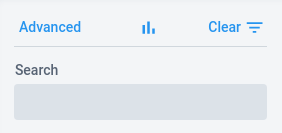
You'll see a blank advanced search page.
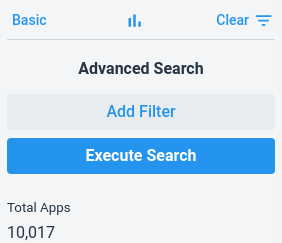
In this example, we'll search for all Shopify apps that have at least 4 stars and are installed on between 1000 and 5000 stores. To get started, click the Add Filter button and:
- Set field to Platform
- Set Operation to Or
- Check Shopify
Now add a filter for average rating by clicking the Add Filter button again.
- Set field to Average Rating
- Set Minimum to 4
Finally, add a filter for install count by clicking the Add Filter button again.
- Set field to Install Count
- Set Minimum to 1000
- Set Maximum to 5000
Your advanced search should look like this.
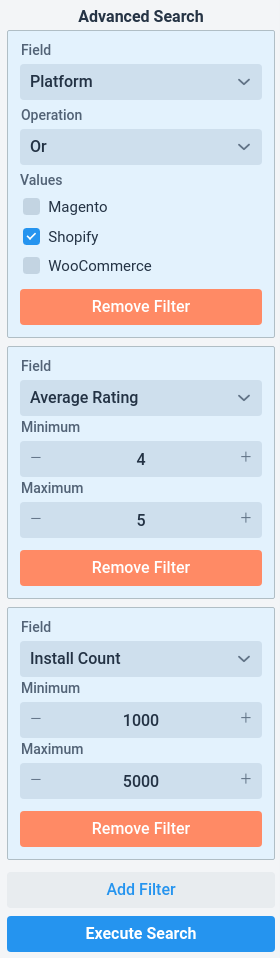
Now just click Execute Search and look at the results.
Advanced search for apps works the same way as advanced search for Domains. So, if you need a refresher, check out these blog posts:
 Store Leads
Store Leads