Advanced Search
When Store Leads was first launched, it offered a flexible interface for searching for and segmenting Shopify domains. You could search for specific domains by name and you could segment domains on a variety of dimensions, including:
- Country
- Creation date
- Top-level domain
- Domain status
- and more...
If you want to list all Shopify domains with a Facebook account, simply check the Facebook option under Social Media and Contact Info.
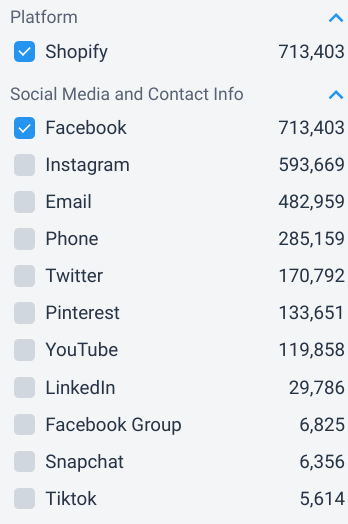
If you want to list all Shopify domains with a Facebook account and a Twitter account, then also check the Twitter option.
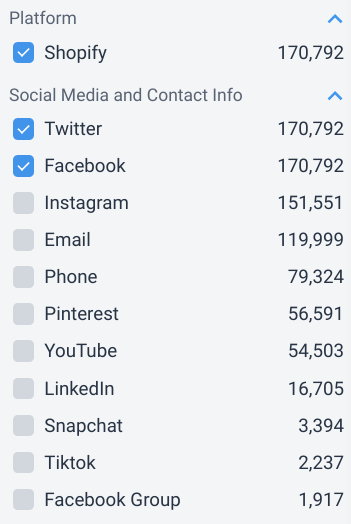
But what if you wanted to list all Shopify accounts with either a Facebook account or a Twitter account? You're only option was to run two separate searches and then combine the results yourself. That's because our search interface only returned domains that match all criteria. That's normally what you want, but there are times when you may want a little more flexibility.
With the introduction of Advanced Search, you're able to run more complex searches. To enable Advanced Search, simply click on the Advanced Search link in the Filters section.

You'll see a blank advanced search page.
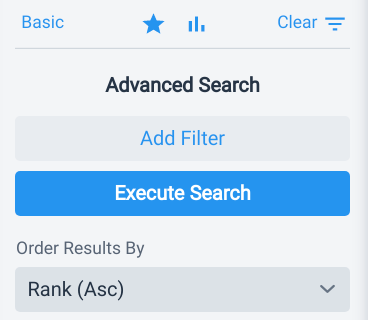
In this example, we'll search for all domains with either a Facebook account or a Twitter account. To get started, click the Add Filter button and:
- Set field to Social Media and Contact Info
- Set Operation to Or
- Check Facebook
- Check Twitter
Your advanced search should look like this.
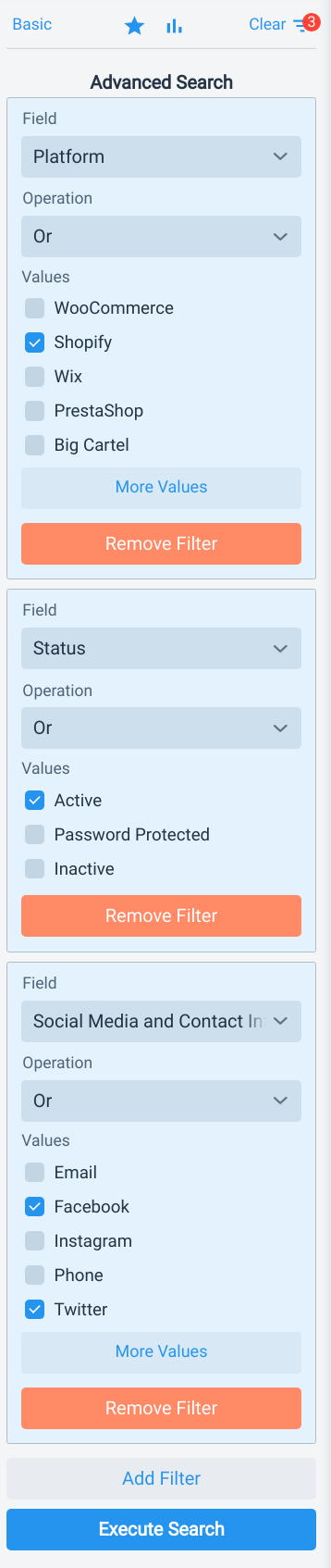
Now just click Execute Search and look at the results. To add additional constraints, just click on the Add Filter button.
Advanced search lets you execute more complex queries against the Store Leads database of Shopify domains. And this is only the beginning. We plan to add more sophisticated search options. If there's anything you want, just let us know.
 Store Leads
Store Leads