Advanced Search Improved
With the introduction of negative conditions, Advanced search is now more powerful than ever. Negative conditions give you more flexibility when segmenting domains.
Let's walk through a few examples. Suppose you are a Shopify app developer and your app displays a banner at the top of a page. Banner apps are some of the most popular apps in the Shopify App Store.
Store Leads makes it easy to identify all the Shopify stores that have installed your app. You can also run an Advanced Search to identify all the Shopify stores running your app or any Banner apps from your competitors. But, until now, it was not possible to list all stores that had not installed your apps, which can be useful for assembling a lead list. This is where negative conditions come in handy.
Start by switching to Advanced Search (click on the Advanced Search link in the Filters section).

Then add a filter with the following values:
- Set field to App
- Set Operation to Not Or
- Check the desired app (Pixelpop in this example)
Your advanced search should look like this.
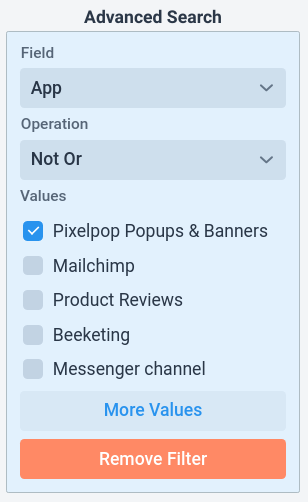
Now just click Execute Search to see the results.
If you check multiple apps with Not Or operation, the results will include all domains that have not installed any of the checked apps. If you change the operation to Not And, the results will include all domains that have not installed all of the checked apps.
You can combine multiple filters for even more complex segmentation. Let's say you have 2 apps in the Shopify App store and you want to identify stores that have installed an app (Pixelpop in this example) but have not installed the other app (Bizzy Social Proof in this example). This would help you identify opportunities for cross-promotion. A similar search could be used to target domains that have adopted an app from a competitor. To do this, just run an advanced search with the following filters.
 Store Leads
Store Leads