Cognism Integration
Contents
Overview
Cognism is a sales intelligence platform. Cognism helps businesses connect with their dream prospects by providing premium contact information.
The Store Leads database does not include any personal information, so customers often use other data vendors to find contact information for the stores in our database. The Cognism integration makes it easier to access Cognism contact data when using Store Leads.
Configuration
Enabling the Cognism Integration
-
To enable the Cognism integration, visit the Integrations page in the Dashboard and click on "Cognism".
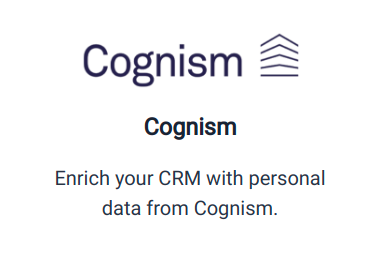 Cognism Integration Summary.
Cognism Integration Summary. -
You'll see a page that summarizes the Cognism integration. Before you can enable the integration, you'll need to enter your Cognism API Key.
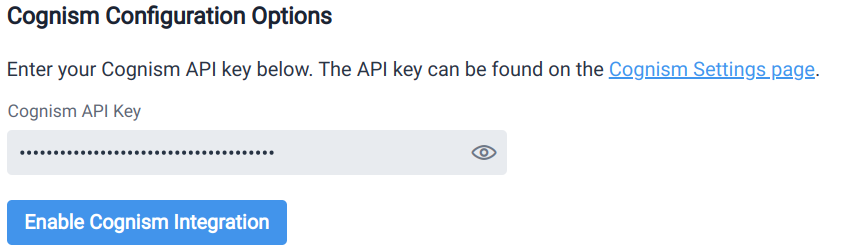 Cognism API key.
Cognism API key. -
Now just click the "Enable Cognism Integration" button to enable the integration.
Disabling the Cognism Integration
If you wish to deactivate the integration, simply click the disable button.
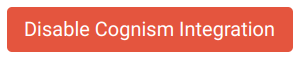
Cognism Contact Management
The Cognism integration allows you to see a list of contacts working at each store (assuming Cognism has data for that store).
Viewing Contacts Working At a Store
With the Cognism integration enabled, a new "Cognism" tab is available on the store detail page. Click on this tab to see the list of contacts working at each store. Data is retrieved from Cognism in real-time.
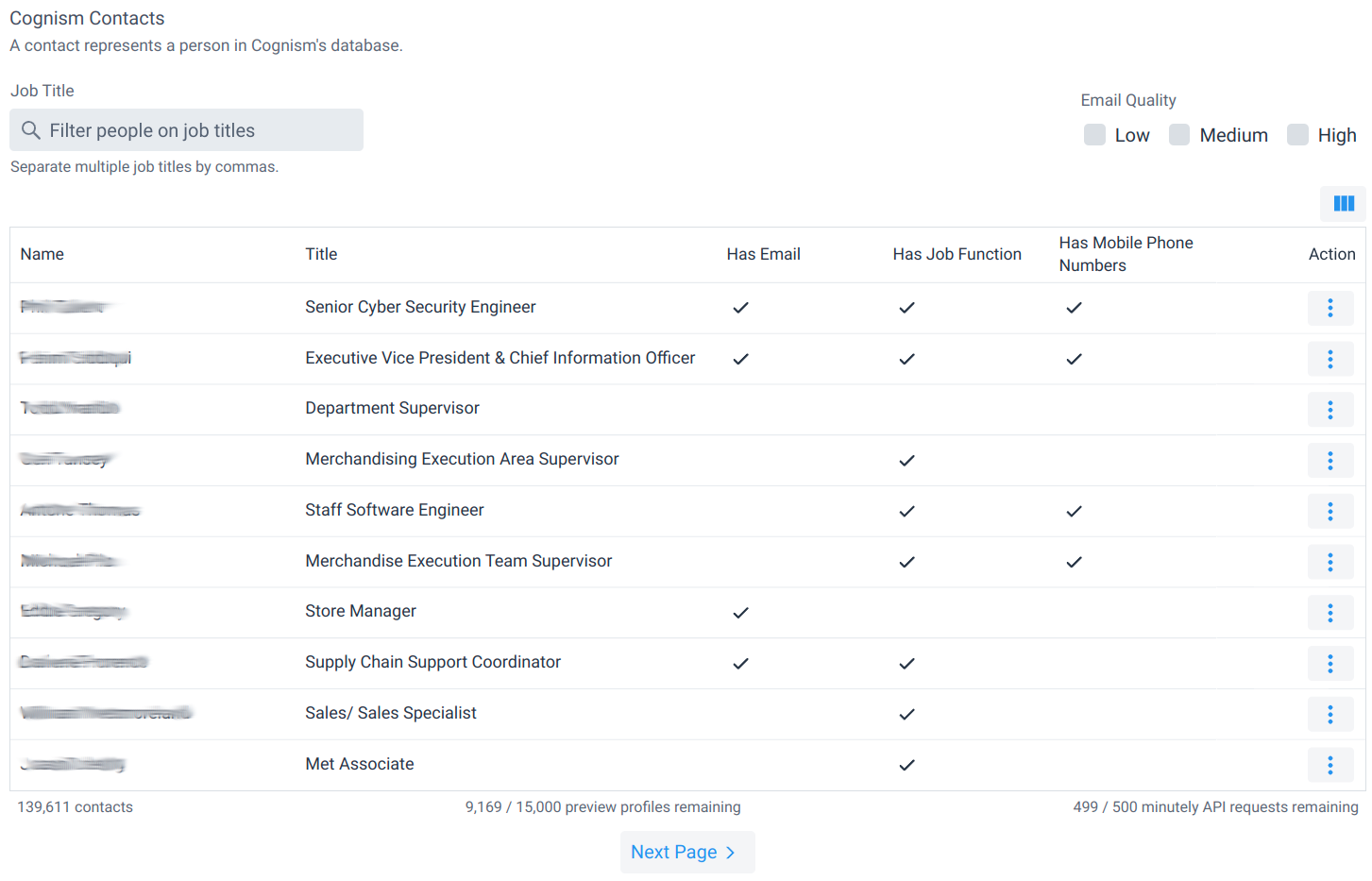
Customizing Columns
To customize the columns displayed for each person, click on the Column icon on top right corner of the person list.

This will reveal a menu that lets you choose which columns to display for each person.
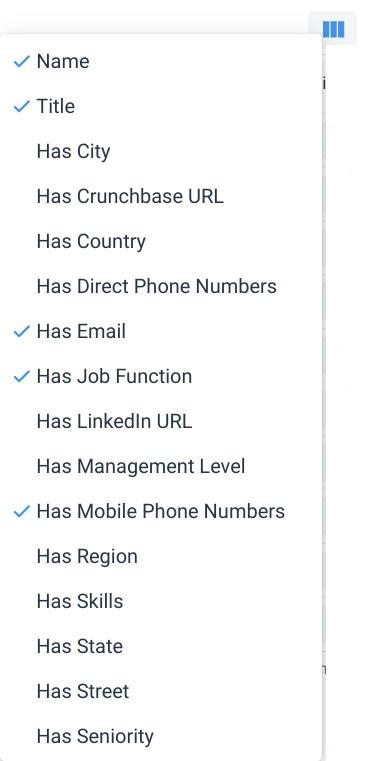
CRM Contact Management
Mapping Cognism data to Salesforce Lead Fields
If the Salesforce integration is enabled, a "Cognism" tab will be available on the Salesforce integration page.
This tab supports configuration of the mapping between Cognism fields and Salesforce Lead fields.
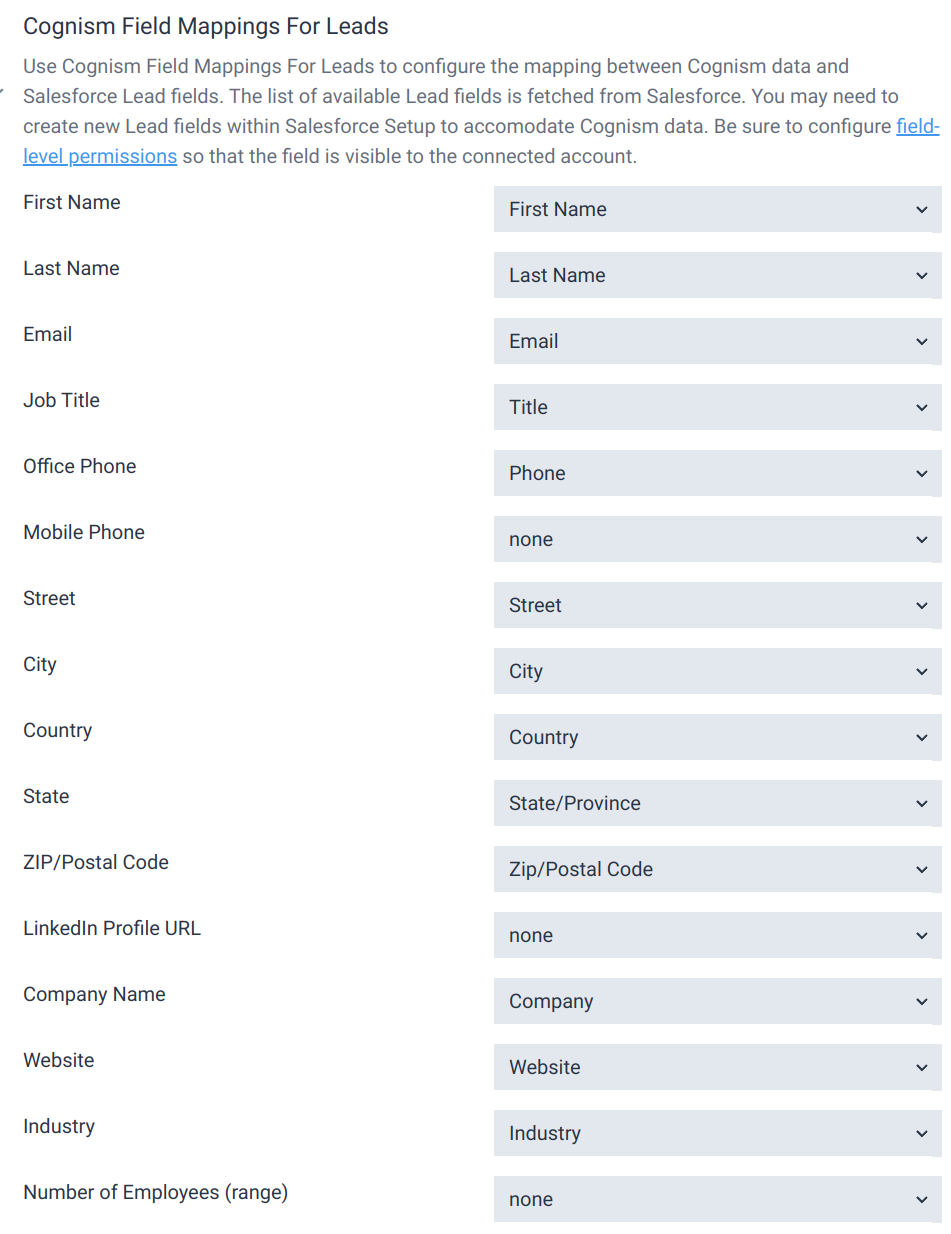
Setting Salesforce Lead Fields to Static Values
If the Salesforce integration is enabled, a "Cognism" tab will be available on the Salesforce integration page.
This tab supports setting static values on Salesforce Lead fields when they are created from Cognism data.
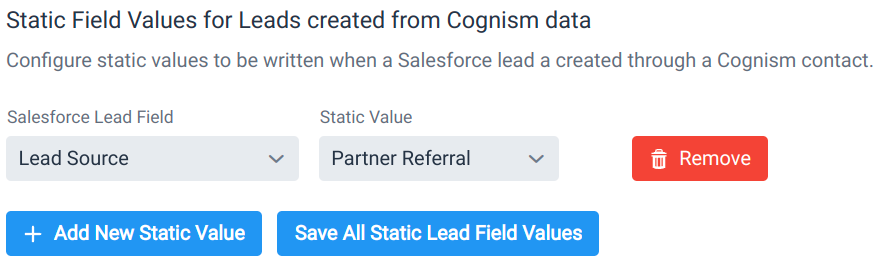
Manually Creating CRM Contacts and Leads From Cognism
Start by ensuring that manual creation of Salesforce contacts
Now view the details for a domain and click on a CRM tab. In the example below, we show the CRM tab for Salesforce. You will see contact data from Cognism for people working at the store that you're looking at (if any).
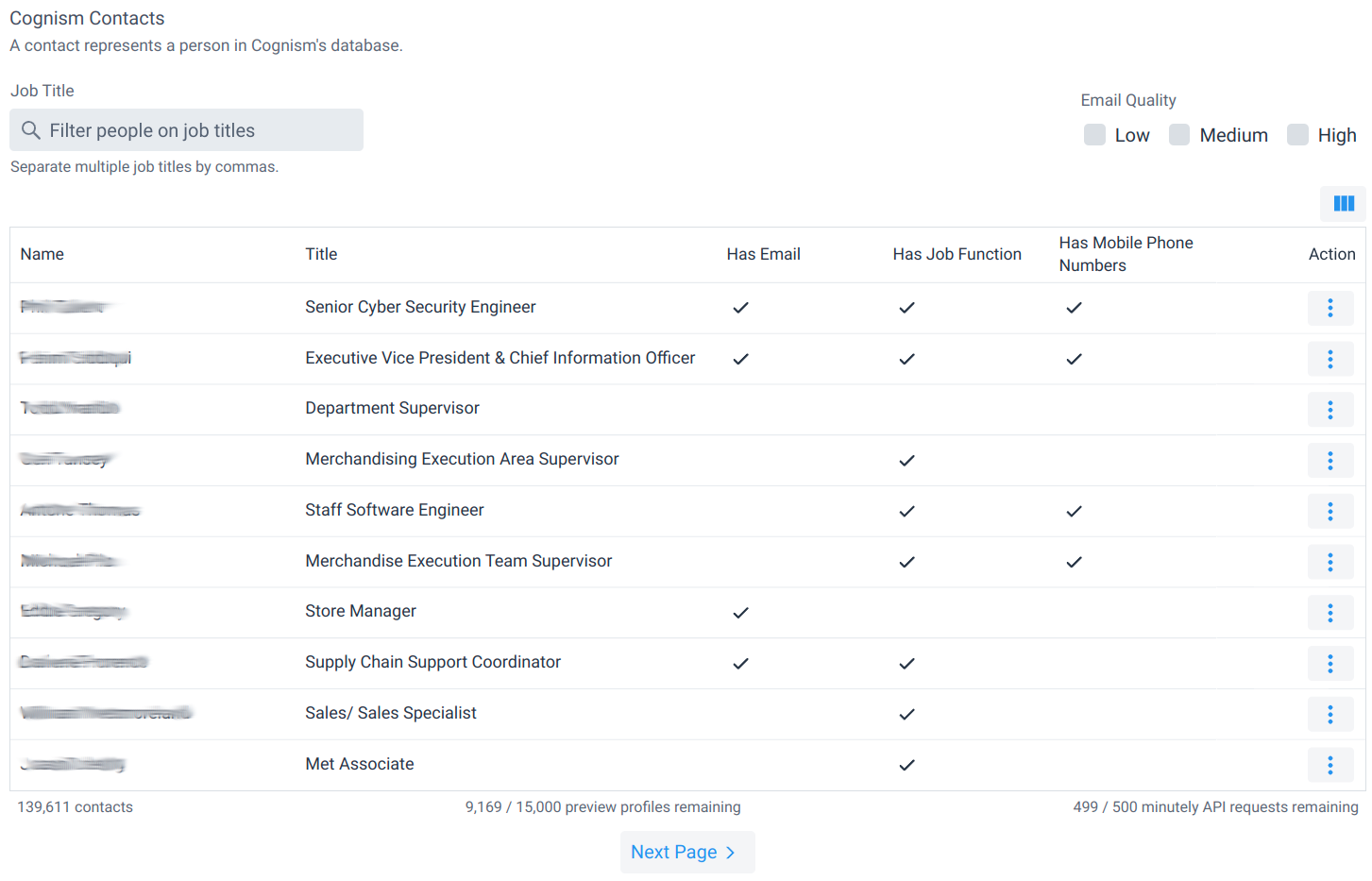
You can filter contacts by job title and click on the person's name to visit their Cognism page.
To create a Salesforce contact (or lead), click on the Action menu for the contact and select "Create Salesforce Contact" (or "Create Salesforce Lead"). When creating a contact in a CRM, the person's email address is fetched from the Cognism API which costs 1 credit.
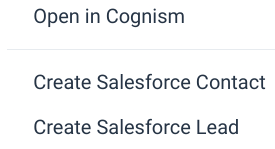
Automatically Creating CRM Contacts From Cognism
With the Cognism integration enabled, a workflow can be configured to automatically create CRM contacts (or leads) from data retrieved through the Cognism API.
Cognism API Rate Limits
The Cognism API has rate limits on API calls. Their rate limits are quite generous however, if you have many people using these features within Store Leads, then you may want to contact your Cognism account manager to request an increase in API rate limit.
 Store Leads
Store Leads