How do I search by location?
Let's say that you want to find ecommerce stores with headquarters in and around the city of Toronto, Canada. There's a few different ways to do this and you'll get the best results when you combine the approaches described below.
Text Search
Many stores mention their city within the domain name or the title, meta description or meta keyword tags. To find these merchants, simply run a text query for "toronto".
At the time of this writing, that search matches close to 12,000 active stores. This search will not return stores that are located in the city but don't mention Toronto by text. In the case of Toronto, it is often referred to by other terms including "416" (an area code) or "the six" (a reference to its 6 boroughs). We suggest running additional text searches using these kind of alternate terms to find more stores. Also try the approaches described below.
Location-based Search by City
Many stores publish their location, sometimes including the full street address, either on their store's website or on social network profiles. To locate these stores, you can run a location-based search to return all stores in a specific city. Here's a search that returns active stores in the city of Toronto.
At the time of this writing, that search matches close to 7,200 active stores.
For more detail, learn how to segment stores by city and state/province.
Location-based Search by City/Radius
Often, especially in dense urban areas, you'll want to search for stores in specific city but also include stores in neighboring cities. This can be accomplished with a location-based search with a radius. Here's a search that returns active stores within 30 kilometers of the Toronto city center.
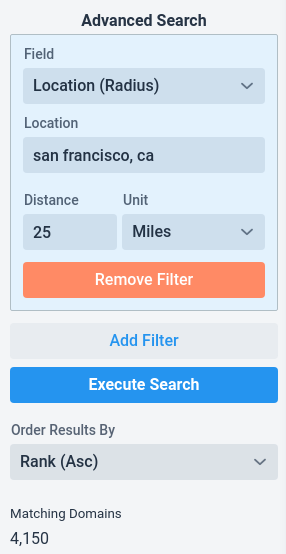
At the time of this writing, that search matches close to 9,100 active stores.
For more detail, learn how to segment stores by location and radius.
 Store Leads
Store Leads