Notifications
The "Notifications" tab of the Account page lets you configure alerts that can be useful for staying up to date with the latest information.
There are currently 2 types of notifications ("New Store" and "New App") and each notification can either trigger an email or a webhook.
New Store Data Notification
New Store Data Notifications are sent weekly as soon as we do our weekly database updates. New Store Data Notifications can trigger either an email or a webhook.
-
Email: An email will be sent to the desired email address.
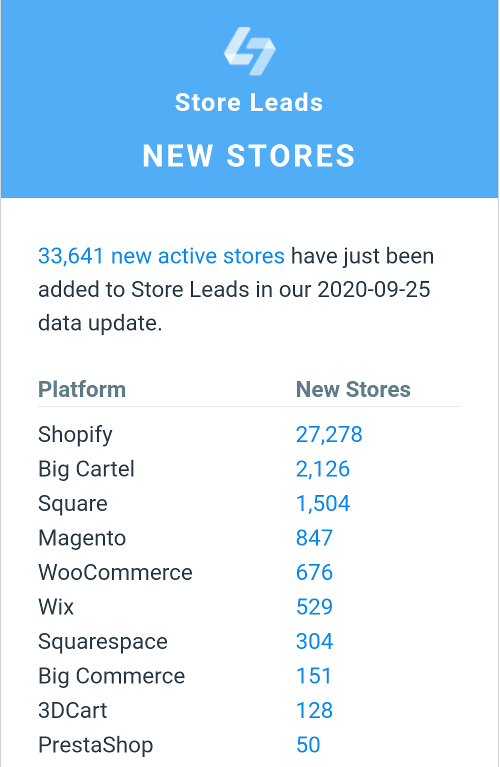 New Store Data email sample.
New Store Data email sample. -
Webhook: An HTTP or HTTPS notification will be sent via HTTP POST to the configured URL.
The URL is expected to return an HTTP 2XX response.
{
"date": "2020-09-25",
"count": 12215,
"new_active_domains": [
"domain1.com",
"domain2.com",
...
]
}
To configure a New Store Notification, go to the "Notification" tab of the Account page, enter the relevant configuration in the "Add Notification" section then click
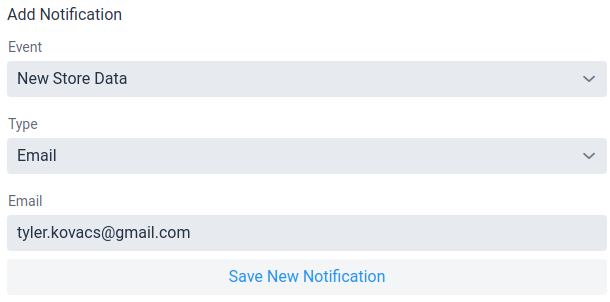
New App Notification
New App Notifications are daily or weekly summaries of new apps that were recently published in an ecommerce provider's App Store. For instance, the New Shopify Apps (Daily) email notification will send a daily email of all the new apps released in the Shopify App Store over the last 24 hours.
The following "New App" notifications are available:
- New Shopify Apps (Daily)
- New Shopify Apps (Weekly)
New App notifications can trigger either an email or a webhook.
-
Email: An email will be sent to the desired email address.
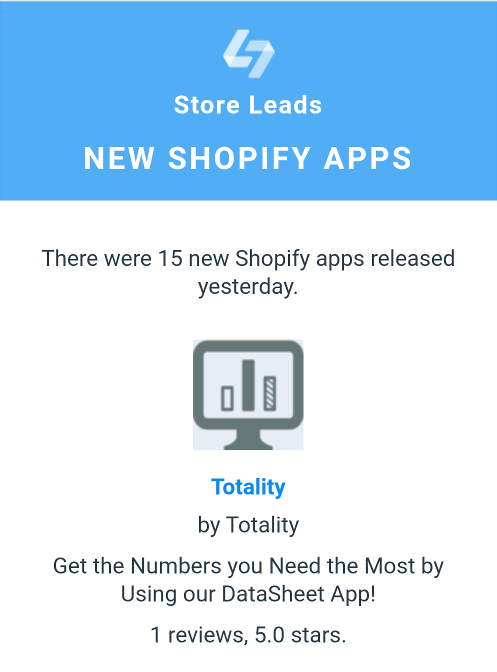 New App email sample.
New App email sample. -
Webhook: An HTTP or HTTPS notification will be sent via HTTP POST to the configured URL.
The URL is expected to return an HTTP 2XX response.
{
"date": "2020-09-30",
"count": 15
}
To configure a New App Notification, go to the "Notification" tab of the Account page, enter the relevant configuration in the "Add Notification" section then click
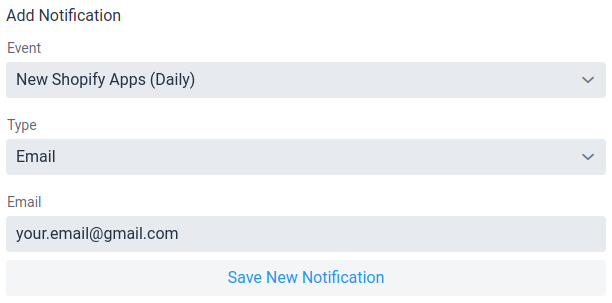
 Store Leads
Store Leads