How do I share access to my paid plan?
Access to your paid plan can be shared with other people at your company. By default, the Pro plan includes 2 seats, the Elite plan includes 3 seats and the Enterprise plan includes 10 seats, but additional seats can be added at a cost of $35/seats/month.
Restrictions:
- Access cannot be shared with other companies.
- Seats cannot be reused by multiple people within a month.
Follow these steps to share access to your Pro or Elite plan with other users.
- Open the Account page.
- Click on the "Shared Access" tab.
-
To share your account with another user, enter their email address in the "Invite New User" section
and click the "Invite" button.
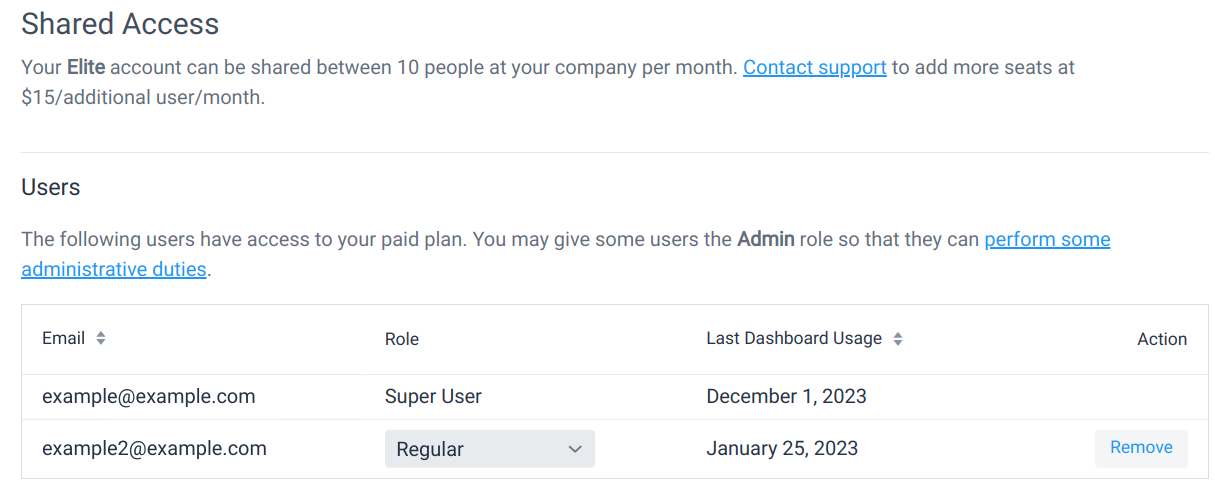 Sharing Access to a paid plan.
Sharing Access to a paid plan. - The invited user will receive an email with instructions to accept your invite. You can also use this page to revoke invites or remove users that have accepted your invite at any time.
Roles
Users can be assigned to one of the following roles.
- Regular
- Admin
- View the Payment History for the account
- Change selected ecommerce platforms
- Invite users to share access to account
- Remove users from account
- Change role assigned to other users (except the Super User)
- Configure CRM integrations
Users with the "Regular" role are able to see all data but cannot perform administrative duties (listed below).
Users with the "Admin" role are able to see all data and can perform the following administrive duties.
 Store Leads
Store Leads