How do I list all Shopify Plus stores?
Follow these steps to list all Shopify Plus stores.
- Open the Domains page.
-
Filter on Plan so that only Shopify Plus stores are included.
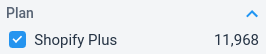 Plan filter.
Plan filter. -
Filter on Status so that only Active stores are returned.
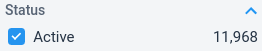 Status filter.
Status filter. - Finally, click on the "Execute Search" button to see the results. You can also add any other filters to further refine your query.
You can also filter stores based on the date that the store switched to Shopify Plus.
 Store Leads
Store Leads