How do I import my own list of domains?
If you have your own list of domains, you can import them into Store Leads following the steps below.
Importing a custom list of domains can be useful if you have already segmented your stores and would like to see what data Store Leads has for those domains. It's also a great way to get data into Store Leads. When we import your list of domains, we check to see if the domains are already in our database. Only domains that are already in our database are added to the list. Domains that are not in our database will be checked to see if they are on one of our supported ecommerce platforms. If they are, we'll automatically add these domains to your list in our next weekly data update.
Follow these steps to import your custom list of domains.
- Open the Lists page.
-
Click the Create New List button.
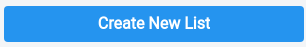 "Create New list" button.
"Create New list" button. -
Enter a name for the new list and click the Create button.
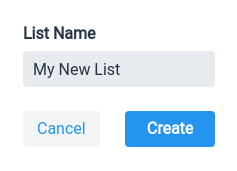 New list Dialog.
New list Dialog. -
Now that you have a new list, click the Upload button. You'll see a dialog window like this:
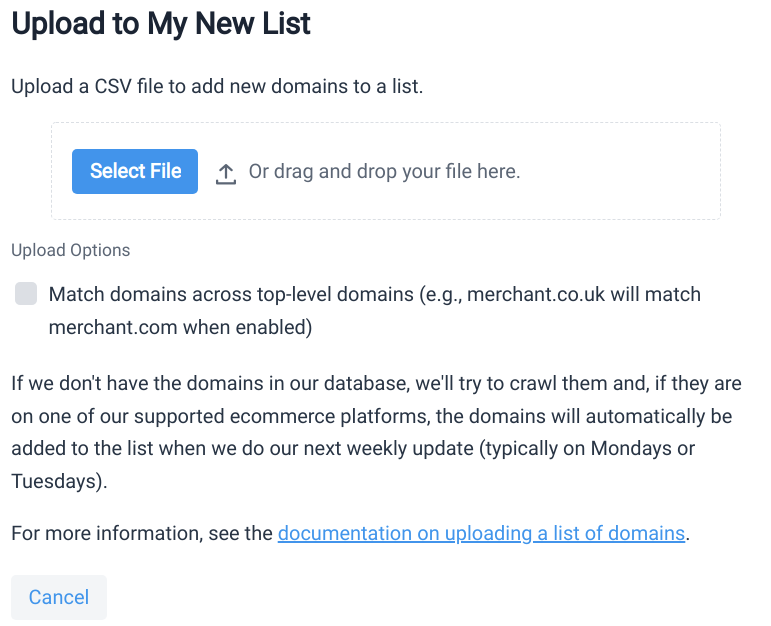 List Upload dialog.
List Upload dialog. -
Click the "Select File" button and choose the file from your computer that contain the custom domain list. The file will need to have a .csv extension.
If the file contains muliple columns, you will be asked which column contains the domain names.
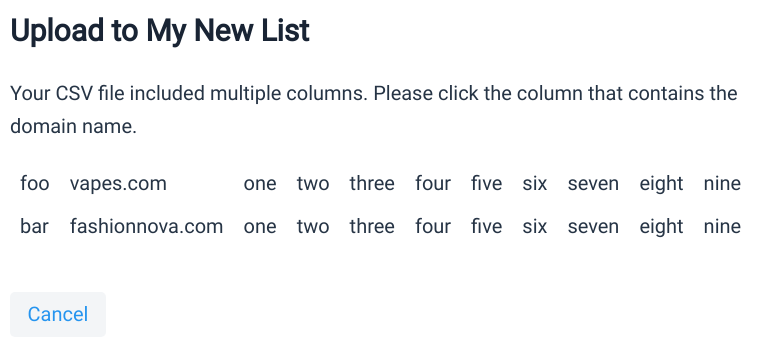 List Upload column picker.
List Upload column picker.
 Store Leads
Store Leads