How do I customize information shown on the receipt?
For accounting purposes, some countries require receipts to include a company name and business number. To customize the information that is included on your receipts, go to the Account page, and look for the "Receipt Options" section.
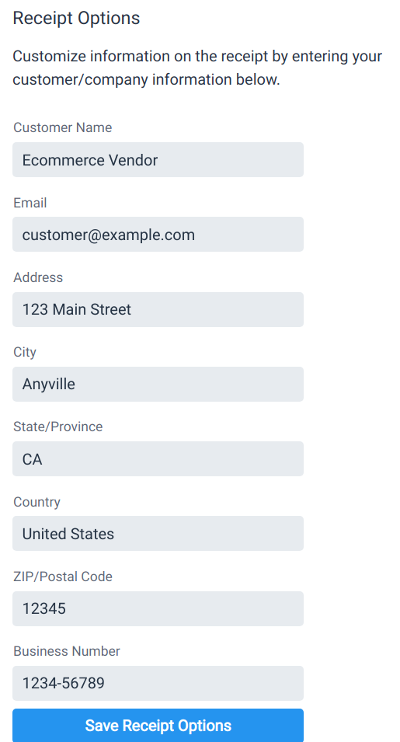
Receipt Options.
After receipt options have been changed, updated receipts can be accessed in the "Payment History" section of the Account page. Click on the "Download" link to download an updated receipt PDF or click on the "Email" link to have an updated receipt emailed to your address.
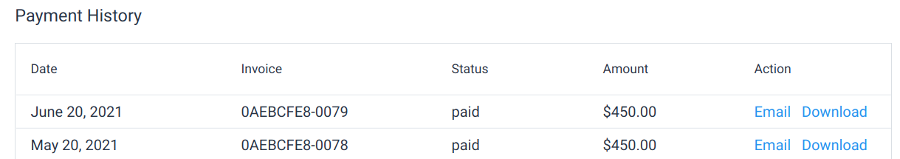
Payment History.
 Store Leads
Store Leads