How do I change my password?
Store Leads never asks for or stores passwords, so there are no passwords to change.
When you create an account, you have a few options for logging in.
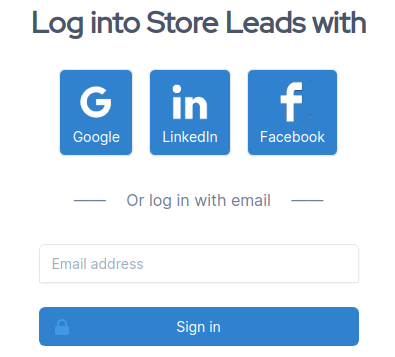
Login options.
- If you logged into Store Leads using Google, Facebook or LinkedIn, then your password is stored by Google, Facebook or LinkedIn respectively. That password is never shared with Store Leads. If you need to change the password, you'll need to do it through Google, Facebook or LinkedIn.
- If you logged into Store Leads using an email address, we then asked you to verify it by sending a verification code to your email address. You were then required to enter your verification code on Store Leads before logging in. You'll need to repeat that procedure each time you want to log into your account on Store Leads. This approach is a little different but gaining popularity.
 Store Leads
Store Leads