Can I download a sample export CSV?
If you'd like to see what an export CSV looks like before signing up, then you can download a sample export CSV at any time.
To do so, start by clicking on the Export button in the upper right corner of the screen.

Export button.
This will open the Export dialog. Now, click the Download Sample button to download a sample CSV.
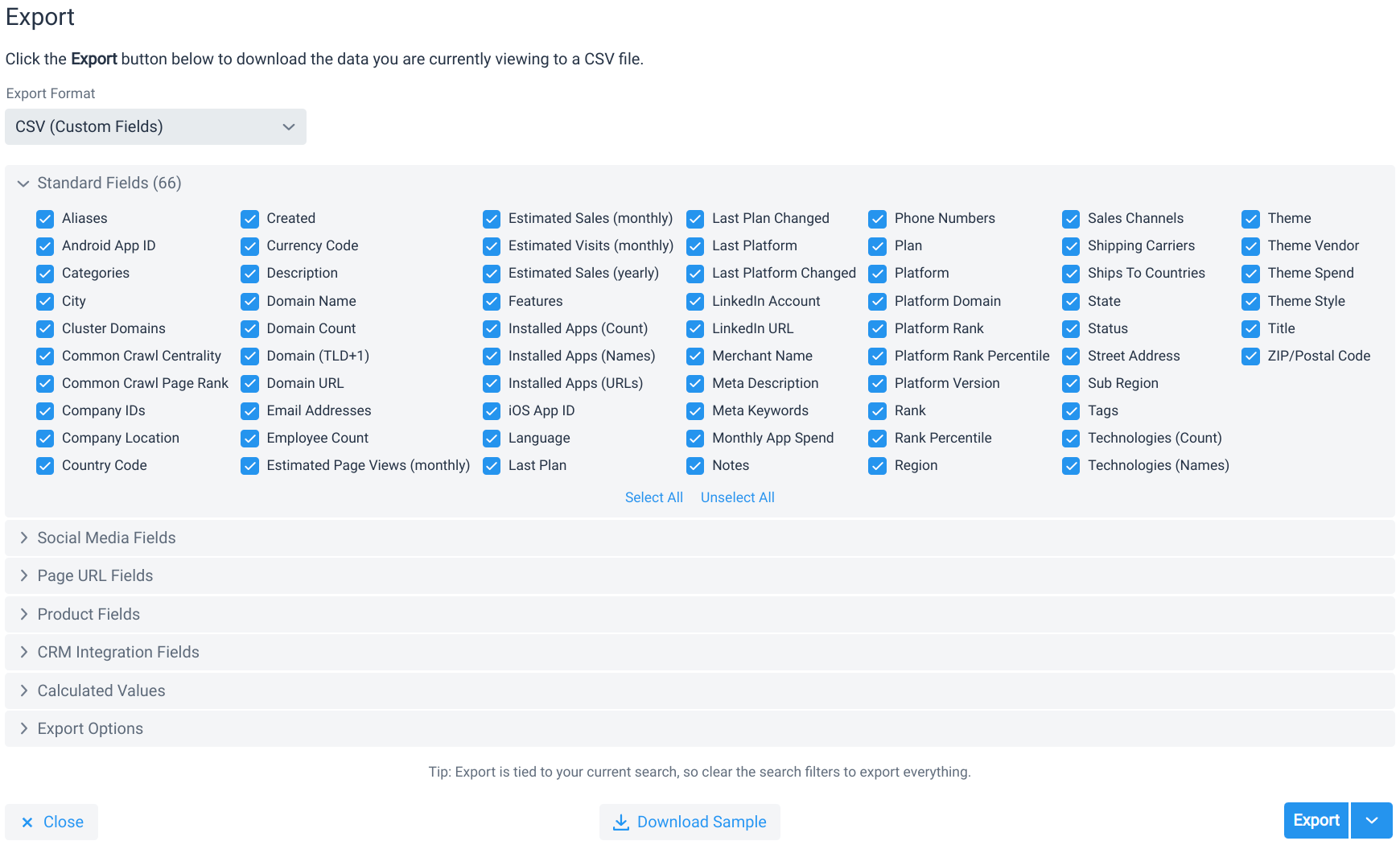
Export dialog.
 Store Leads
Store Leads