Product Export Enhancements
It's now possible to export data directly from a global product search.
When exporting from a product search, you may choose to export the products matching the search or the domains selling the products that match the search.
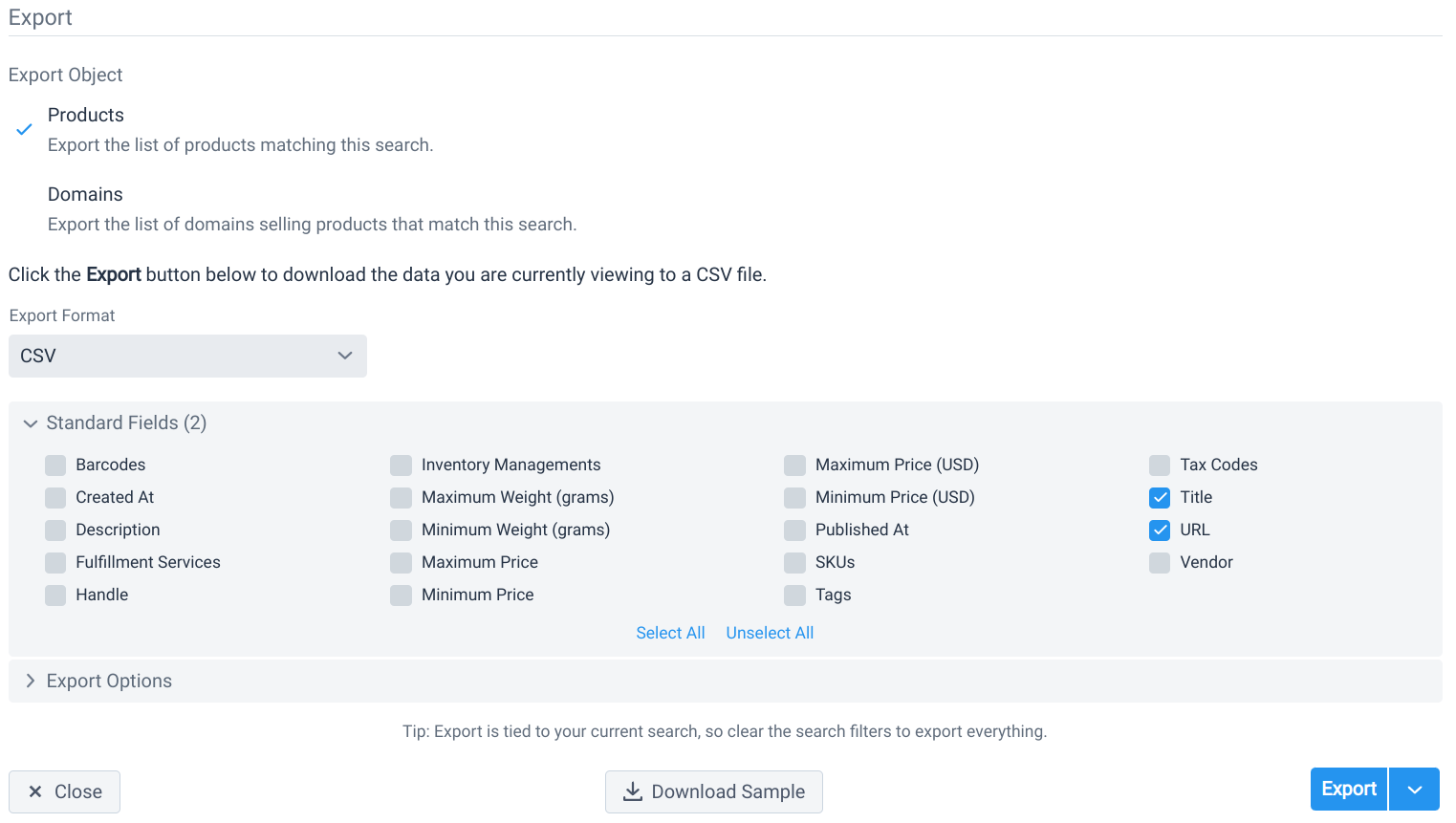
Export dialog.
When exporting products:
- Products can be exported in CSV (default) or JSONL format. CSV format allows you to choose which columns to include in the resulting CSV file. Once the options has been configured, click the blue "Export" button in the dialog to start the export. If the number of products being exported is large (tens of thousands), it may take a minute to complete.
- A maximum of 250,000 products can be exported. If you need access to all products, please consider purchasing our raw product feed.
When exporting domains, the count of products matching the search for each domain can be included by enabling "Products Matching Search (#)" in the "Product Fields" section.
Note: This feature is only available on the Enterprise plan.
 Store Leads
Store Leads