Export Historical Filter Values
Way back in 2021, we added a feature to support exporting filter values from the Store Leads Dashboard. This let you export summary information, for a single filter, on any given search. However, it only provided information on a single point in time. What if you want to see how that summary information has changed over time? Until now, you'd have download and query our historical dataset manually, which is a time-consuming effort.
To make it easier, we've just added the ability to export filter values from all historical datasets. Note that this feature is only available on the Enterprise plan.
To get started, hover over the desired filter and click on the download icon (the one to the left in the image below).
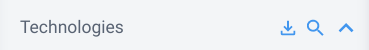
You'll then be asked to choose whether you want to download filter values for the current dataset (the legacy behavior) or if you'd like to download filter values from all historical datasets.
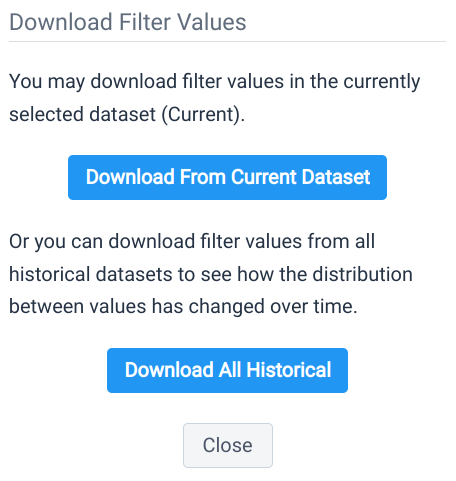
Downloading data from all historica datasets could take a minute or two to complete.
 Store Leads
Store Leads