Export Filter Values
Store Leads has long supported the ability to export searches to a CSV file. When you export, the resulting CSV contains a row for each domain that matches the search. But what if you want to export summary information for a search instead of the individual domains? This can be useful in cases where you want to look at the most popular apps in a country, or the most popular technologies use by Shopify Plus stores.
This is now possible using the new export filter feature. To use it, run any search then hover your mouse over the filter that you want to export. When you hover over the filter, you'll see the following filter controls.
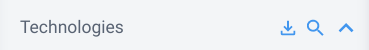
Now, just click on the download icon (the one on the left in the image above) and you'll get a CSV file that contains all the filter values and the associated count of stores.
 Store Leads
Store Leads