Sorting and Filtering On Traffic By Country
Let's say that you wanted to know which stores were popular with people from a specific country. As an example, we'll try to find the stores that are most-visited by people in Canada.
One approach is to filter stores based on their country of operation. In this case, that means filtering on Canadian ecommerce merchants. While this approach will return decent results, it doesn't answer the original question since it leaves out stores, popular with Canadians, that operate outside of Canada.
To support this use case, we've added 2 new features.
- The ability to sort domain search results by the amount of traffic received from a specific country.
- The ability to filter domain search results by the amount of traffic received from a specific country.
Sorting by Traffic From Country
To sort by traffic from a specific country, go to the Order Results By field and select Traffic From (Desc) (if you want to order by stores with the most traffic) or Traffic From (Asc) (if you want to order by stores with the least traffic).
Once you select one of these sort options, a new Traffic from Country field will appear that lets you select the desired country. In our example, it will look like this.
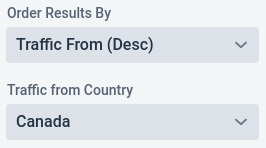
Filtering by Traffic From Country
Now let's say you want to filter on traffic from a specific country. In this example, we only want to return stores among the top 25% of traffic from a country.
To do this, you'll need to use Advanced Search and configure the following filter:
- Set field to Traffic from Country
- Set Country to Canada
- Set Minimum Percentile to 75
- Set Maximum Percentile to 100
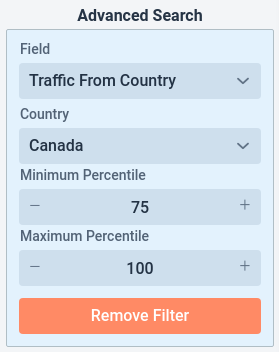
These search options can be combined with all the other options we support. This makes it easy to answer even more complicated questions like: "which stores, based in the US, are popular with Canadians?"
 Store Leads
Store Leads