Importing Stores in HubSpot
Hot on the heels of adding an automated data enrichment integration for HubSpot, it's now possible to export stores to a CSV file that is compatible with the HubSpot import tool.
To do so, simply click on the Export button and choose HubSpot Company CSV from the list of export formats.
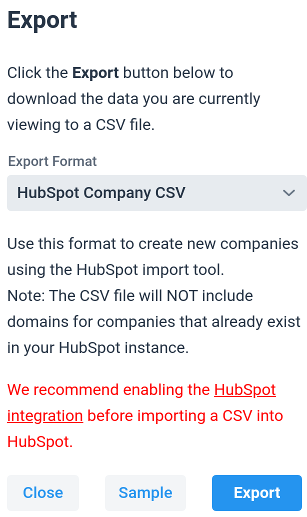
We recommend enabling the HubSpot integration before running any exports. Enabling the integration allows us to see which companies you already have in HubSpot. This allows us to automatically exclude those domains from the resulting CSV file so that duplicate companies are not created during the import.
If you're on the Pro, Elite or Enterprise plan and have the HubSpot integration enabled, you'll also be able to use the Hubspot Company Update CSV format. This file includes the HubSpot company ID in each row which the HubSpot import tool uses to update existing companies. Store Leads domains that are not associated with HubSpot companies are not included in the export CSV file.
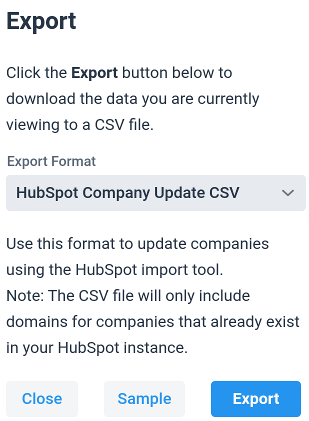
 Store Leads
Store Leads