Saved Searches
It's not uncommon to run the same search more than once. Maybe you've segmented stores in the perfect way and you want to revisit the results. In the past, you could bookmark the search results and re-run the search any time you want. While that worked, it wasn't as easy as it could have been. Especially if you've got a number of searches that you want to track.
To improve things, we've added a feature called Saved Search which, as the name implies, allows you to save searches.
To save a search, just click on the "Save" link above the search filters.
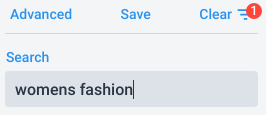
Then enter a name for the saved search and click the "Save" button.
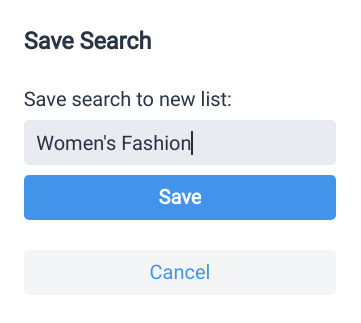
That's it! The search is saved to a list so it can be run again from the Lists page. From there, you can also rename the list, delete it or execute the search again.
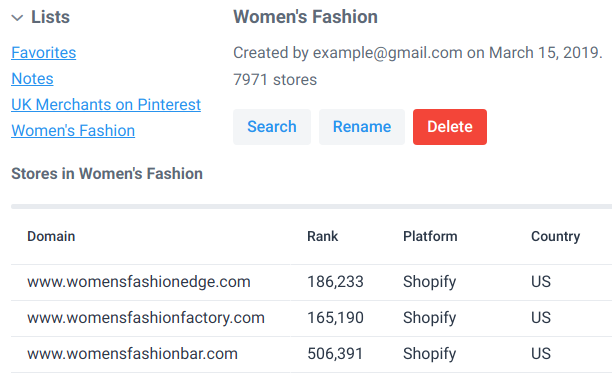
 Store Leads
Store Leads