Favorites
There are so many great ecommerce stores these days, it can be hard to keep track of them all. To help you remember the ones you like, we're adding Favorites to Store Leads.
It's pretty simple. When you're looking at a store, just click the Add To Favorites button.
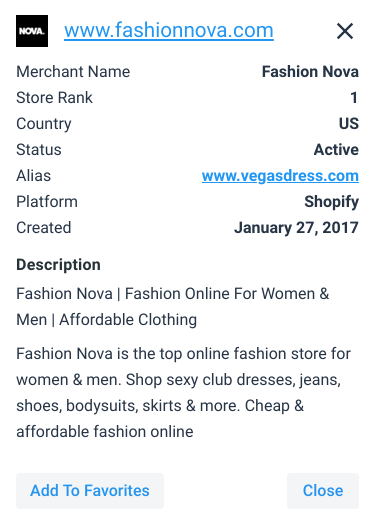
Add To Favorites.
At some point, you'll want to see a list of all stores that you have favorited. To do so, go to the new List page through the menu.
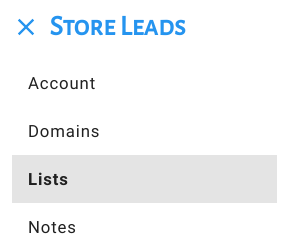
Menu.
On this page, you'll see a list of all your Favorites.
 Store Leads
Store Leads