Filtering Stores by Rank
We've just added the ability to filter stores by rank to Advanced Search. Whether you want to filter out small stores (so that search results only include the highest ranked stores) or vice versa, this is another tool to help you segment results to meet your needs.
As an example, let's run a search that returns only the top 100 stores by rank. Start by switching to Advanced Search (click on the Advanced Search link in the Filters section).

Then add a filter (click the Add Filter button) with the following values:
- Set field to Rank
- Set Minimum Rank to 1
- Set Maximum Rank to 100
Your advanced search should look like this.
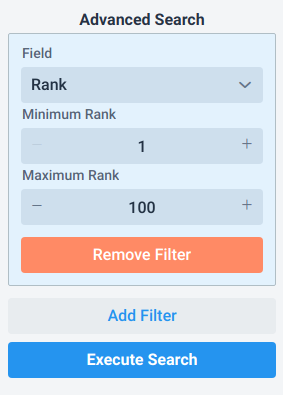
Now just click Execute Search to see the results.
From here, you can add more filters for even more complex segmentation.
 Store Leads
Store Leads