How to: List all Shopify stores by country
Listing all the Shopify stores by country is easy with Store Leads.
Start by logging into the Store Leads Dashboard. You can create an account for free if don't already have one. Once you're logged in, you'll see a list of domains ordered by their worldwide rank, with the most popular domains listed first.
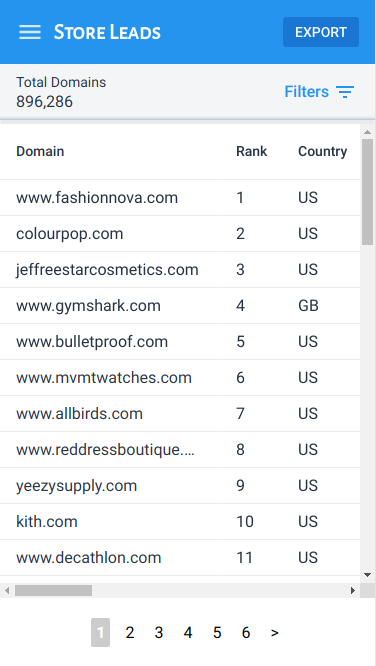
A free account will let you use some of our features but you'll need a paid account to segment Shopify domains by country.
Once you're on a paid plan, you'll see a Country selector in the Filter Domains section.
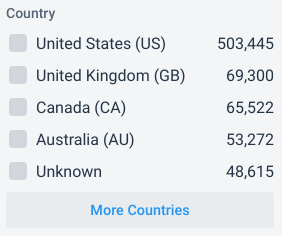
Simply click on the desired country and the domain list will be updated to include only domains from that country.
You can download the list of domains for the country by clicking the Export button at the top of the page.
 Store Leads
Store Leads